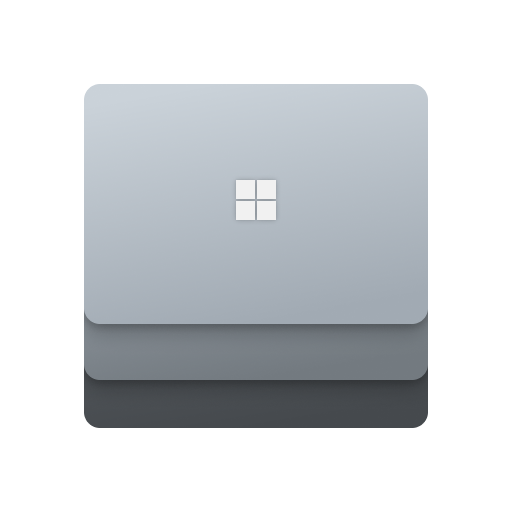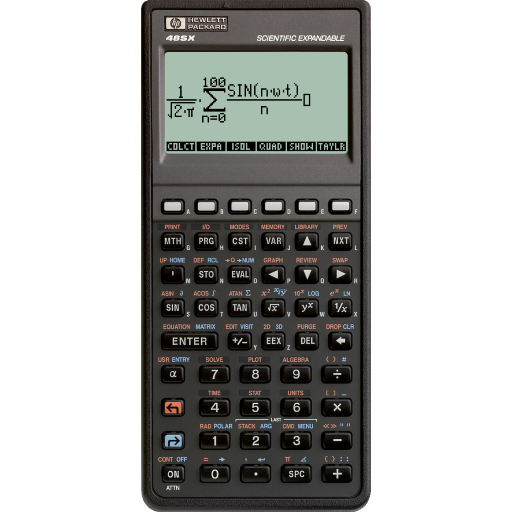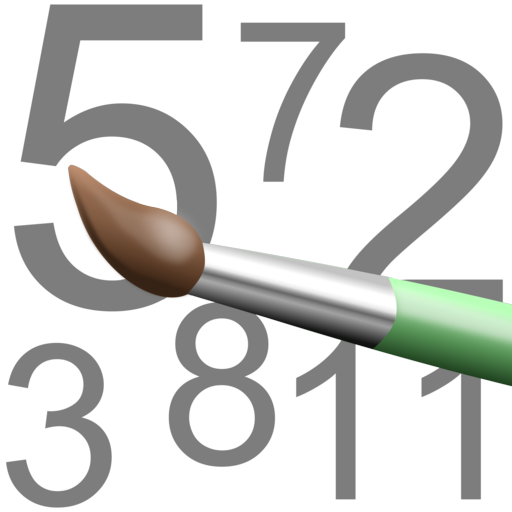
Paint by Numbers Free
Gioca su PC con BlueStacks: la piattaforma di gioco Android, considerata affidabile da oltre 500 milioni di giocatori.
Pagina modificata il: 4 marzo 2020
Play Paint by Numbers Free on PC
The advanced version allows:
- To edit the palette.
- To access to the advanced parameters.
- To manage several projects.
- To export the result in a SVG, PNG or JPG file.
QUICK START
1. Touch the top left button and select "Open a new image".
2. The image is analyzed and should appear with the numbered areas.
3. To check the result, you can zoom with two fingers or pan with one.
4. The top right button opens the parameters panel which allows changing the number of color, the size of the numbers, etc...
5. To print the result, touch the top left button and select "Export to PDF".
NOTES
- It is recommended to choose images with less detail as possible. Increasing the blur power helps to reduce the details.
- You can also use the application with a mouse.
REQUIREMENTS
Android device version 4.4 or later.
LICENSES
Copyright (c) Regis COSNIER, All Rights Reserved.
A screenshots are a derivative of:
- "Rose laser" by T.Kiya, used under CC BY-SA 2.0
- "Puppy" by DM.Sumon, used under CC BY 2.0
- "Burano island" by A.Onufrienko, used under CC BY 2.0
- "Brandy Alexander" by A.Valli, used under CC BY 2.0
Gioca Paint by Numbers Free su PC. È facile iniziare.
-
Scarica e installa BlueStacks sul tuo PC
-
Completa l'accesso a Google per accedere al Play Store o eseguilo in un secondo momento
-
Cerca Paint by Numbers Free nella barra di ricerca nell'angolo in alto a destra
-
Fai clic per installare Paint by Numbers Free dai risultati della ricerca
-
Completa l'accesso a Google (se hai saltato il passaggio 2) per installare Paint by Numbers Free
-
Fai clic sull'icona Paint by Numbers Free nella schermata principale per iniziare a giocare