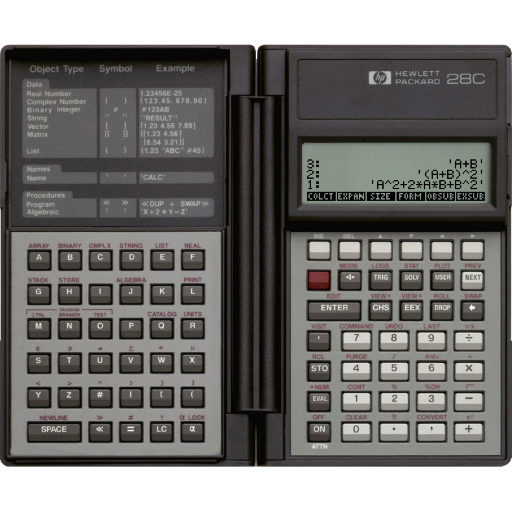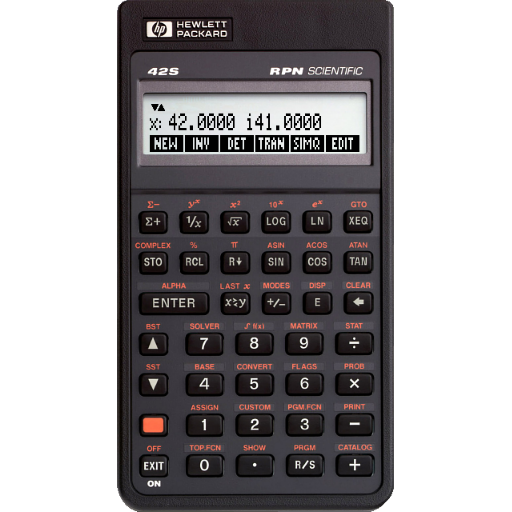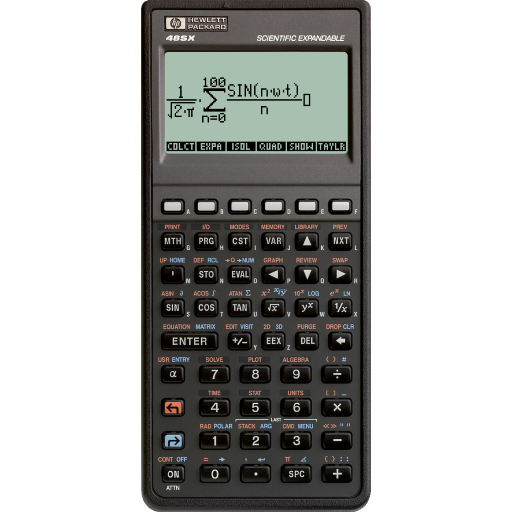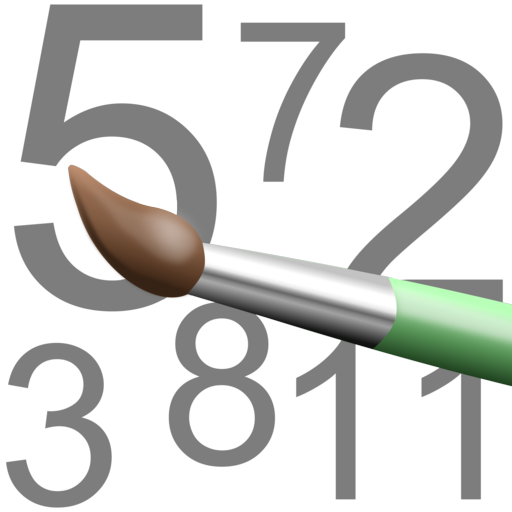
Paint by Numbers Free
None | Regis Cosnier
5억명 이상의 게이머가 신뢰하는 안드로이드 게임 플랫폼 BlueStacks으로 PC에서 플레이하세요.
Play Paint by Numbers Free on PC
This application allows you to turn any photograph to a ready to paint printable canvas. Once printed on a real canvas, you just have to paint the numbered areas with the matching colors in your palette.
The advanced version allows:
- To edit the palette.
- To access to the advanced parameters.
- To manage several projects.
- To export the result in a SVG, PNG or JPG file.
QUICK START
1. Touch the top left button and select "Open a new image".
2. The image is analyzed and should appear with the numbered areas.
3. To check the result, you can zoom with two fingers or pan with one.
4. The top right button opens the parameters panel which allows changing the number of color, the size of the numbers, etc...
5. To print the result, touch the top left button and select "Export to PDF".
NOTES
- It is recommended to choose images with less detail as possible. Increasing the blur power helps to reduce the details.
- You can also use the application with a mouse.
REQUIREMENTS
Android device version 4.4 or later.
LICENSES
Copyright (c) Regis COSNIER, All Rights Reserved.
A screenshots are a derivative of:
- "Rose laser" by T.Kiya, used under CC BY-SA 2.0
- "Puppy" by DM.Sumon, used under CC BY 2.0
- "Burano island" by A.Onufrienko, used under CC BY 2.0
- "Brandy Alexander" by A.Valli, used under CC BY 2.0
The advanced version allows:
- To edit the palette.
- To access to the advanced parameters.
- To manage several projects.
- To export the result in a SVG, PNG or JPG file.
QUICK START
1. Touch the top left button and select "Open a new image".
2. The image is analyzed and should appear with the numbered areas.
3. To check the result, you can zoom with two fingers or pan with one.
4. The top right button opens the parameters panel which allows changing the number of color, the size of the numbers, etc...
5. To print the result, touch the top left button and select "Export to PDF".
NOTES
- It is recommended to choose images with less detail as possible. Increasing the blur power helps to reduce the details.
- You can also use the application with a mouse.
REQUIREMENTS
Android device version 4.4 or later.
LICENSES
Copyright (c) Regis COSNIER, All Rights Reserved.
A screenshots are a derivative of:
- "Rose laser" by T.Kiya, used under CC BY-SA 2.0
- "Puppy" by DM.Sumon, used under CC BY 2.0
- "Burano island" by A.Onufrienko, used under CC BY 2.0
- "Brandy Alexander" by A.Valli, used under CC BY 2.0
PC에서 Paint by Numbers Free 플레이해보세요.
-
BlueStacks 다운로드하고 설치
-
Google Play 스토어에 로그인 하기(나중에 진행가능)
-
오른쪽 상단 코너에 Paint by Numbers Free 검색
-
검색 결과 중 Paint by Numbers Free 선택하여 설치
-
구글 로그인 진행(만약 2단계를 지나갔을 경우) 후 Paint by Numbers Free 설치
-
메인 홈화면에서 Paint by Numbers Free 선택하여 실행