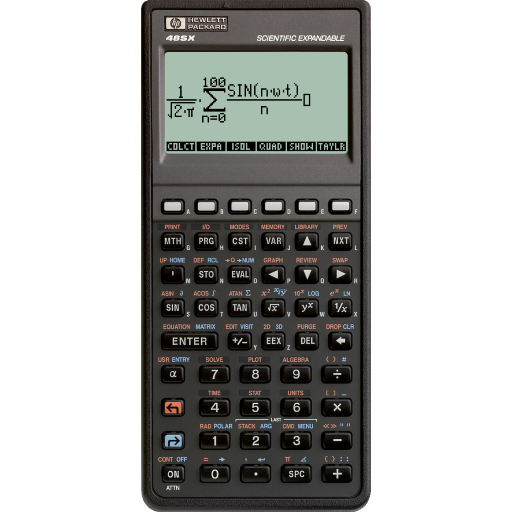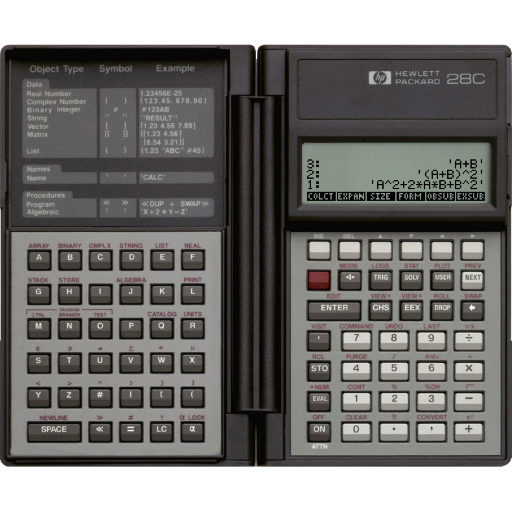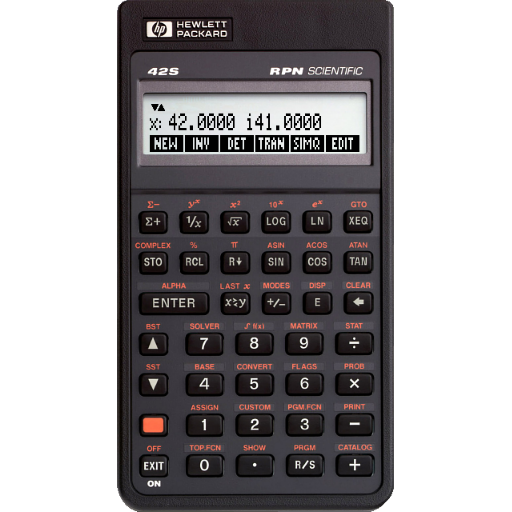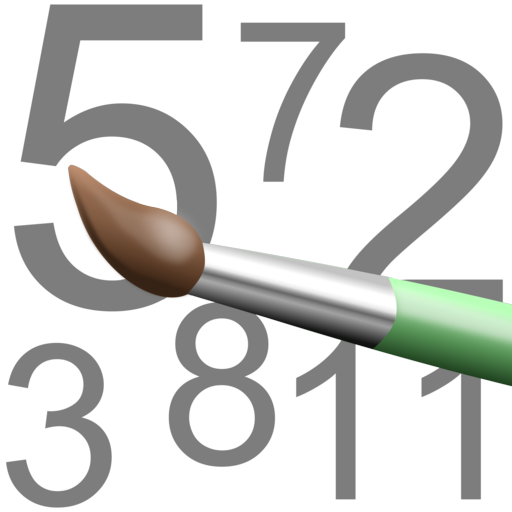
Paint by Numbers Free
None | Regis Cosnier
在電腦上使用BlueStacks –受到5億以上的遊戲玩家所信任的Android遊戲平台。
Play Paint by Numbers Free on PC
This application allows you to turn any photograph to a ready to paint printable canvas. Once printed on a real canvas, you just have to paint the numbered areas with the matching colors in your palette.
The advanced version allows:
- To edit the palette.
- To access to the advanced parameters.
- To manage several projects.
- To export the result in a SVG, PNG or JPG file.
QUICK START
1. Touch the top left button and select "Open a new image".
2. The image is analyzed and should appear with the numbered areas.
3. To check the result, you can zoom with two fingers or pan with one.
4. The top right button opens the parameters panel which allows changing the number of color, the size of the numbers, etc...
5. To print the result, touch the top left button and select "Export to PDF".
NOTES
- It is recommended to choose images with less detail as possible. Increasing the blur power helps to reduce the details.
- You can also use the application with a mouse.
REQUIREMENTS
Android device version 4.4 or later.
LICENSES
Copyright (c) Regis COSNIER, All Rights Reserved.
A screenshots are a derivative of:
- "Rose laser" by T.Kiya, used under CC BY-SA 2.0
- "Puppy" by DM.Sumon, used under CC BY 2.0
- "Burano island" by A.Onufrienko, used under CC BY 2.0
- "Brandy Alexander" by A.Valli, used under CC BY 2.0
The advanced version allows:
- To edit the palette.
- To access to the advanced parameters.
- To manage several projects.
- To export the result in a SVG, PNG or JPG file.
QUICK START
1. Touch the top left button and select "Open a new image".
2. The image is analyzed and should appear with the numbered areas.
3. To check the result, you can zoom with two fingers or pan with one.
4. The top right button opens the parameters panel which allows changing the number of color, the size of the numbers, etc...
5. To print the result, touch the top left button and select "Export to PDF".
NOTES
- It is recommended to choose images with less detail as possible. Increasing the blur power helps to reduce the details.
- You can also use the application with a mouse.
REQUIREMENTS
Android device version 4.4 or later.
LICENSES
Copyright (c) Regis COSNIER, All Rights Reserved.
A screenshots are a derivative of:
- "Rose laser" by T.Kiya, used under CC BY-SA 2.0
- "Puppy" by DM.Sumon, used under CC BY 2.0
- "Burano island" by A.Onufrienko, used under CC BY 2.0
- "Brandy Alexander" by A.Valli, used under CC BY 2.0
在電腦上遊玩Paint by Numbers Free . 輕易上手.
-
在您的電腦上下載並安裝BlueStacks
-
完成Google登入後即可訪問Play商店,或等你需要訪問Play商店十再登入
-
在右上角的搜索欄中尋找 Paint by Numbers Free
-
點擊以從搜索結果中安裝 Paint by Numbers Free
-
完成Google登入(如果您跳過了步驟2),以安裝 Paint by Numbers Free
-
在首頁畫面中點擊 Paint by Numbers Free 圖標來啟動遊戲