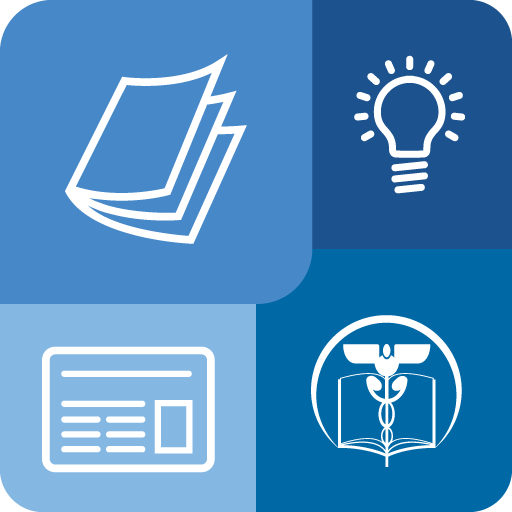ICD10 Consult
Play on PC with BlueStacks – the Android Gaming Platform, trusted by 500M+ gamers.
Page Modified on: December 19, 2018
Play ICD10 Consult on PC
With ICD10 Consult, you’ll never have to flip through a 30 pound book or go hunting for a coding reference page again... nor will you scratch your head wondering which 'magic word' is in the code's name.
• Deep code analysis allows easy handling of laterality, encounter, and staging codes, letting the app do the work of finding the perfect code
• Tens of thousands of medical acronyms and synonyms are transparently cross-referenced to let you search using the terms you are used to; e.g. "MI" to "Myocardial Infarction"
• Search term flexibility understands that, for example, 'vertebrae' matches 'vertebra' and 'ovarian' matches 'ovary'
• ICD-10 tabular and alphabetical indexes integrated and simultaneously accessed to maximize results
• Instant linkage within code descriptions
• Coding guidelines as well as section and chapter instructions tightly integrated
• Know at-a-glance if a code is valid for reimbursement or if more specificity is needed
• Browse diagnoses by chapter, section and subsection; search within specific hierarchies
• Favorites list allows quick access to your most common codes
• Convert ICD9 codes to ICD10 by name or by code number
The 2019 ICD10-CM codes were effective October 1, 2018.
ICD10 Consult also provides full searchable access to the ICD9-CM codes which were in use until October 1, 2015 for the purpose of conversion to ICD10 codes.
ICD10 Consult is ad supported to provide you with the current, up-to-date codes. There are no bait-and-switch limited features.
Play ICD10 Consult on PC. It’s easy to get started.
-
Download and install BlueStacks on your PC
-
Complete Google sign-in to access the Play Store, or do it later
-
Look for ICD10 Consult in the search bar at the top right corner
-
Click to install ICD10 Consult from the search results
-
Complete Google sign-in (if you skipped step 2) to install ICD10 Consult
-
Click the ICD10 Consult icon on the home screen to start playing