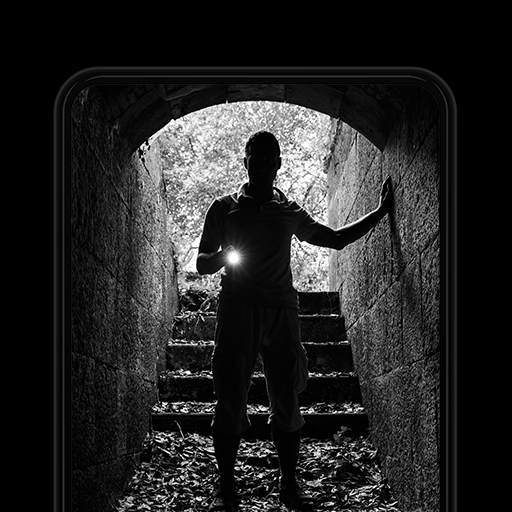Hiring Job 3D
Play on PC with BlueStacks – the Android Gaming Platform, trusted by 500M+ gamers.
Page Modified on: January 15, 2021
Play Hiring Job 3D on PC
Experience what it’s like to be in the recruitment and HR department by undertaking necessary tasks including, sorting through resumes, conducting interviews and signing off on employee’s holiday.
Become the backbone of the company and do what it takes to gather the best employees for the position whilst becoming the top recruiter.
It’s time to start the working day, so grab your pen and paper and let’s get hiring!
Hiring Job 3D Features:
- Sift through potential candidates
- Conduct interviews
- Get the right person for the job
- Become the best recruiter
- Take care of the employee’s you hire
Play Hiring Job 3D on PC. It’s easy to get started.
-
Download and install BlueStacks on your PC
-
Complete Google sign-in to access the Play Store, or do it later
-
Look for Hiring Job 3D in the search bar at the top right corner
-
Click to install Hiring Job 3D from the search results
-
Complete Google sign-in (if you skipped step 2) to install Hiring Job 3D
-
Click the Hiring Job 3D icon on the home screen to start playing