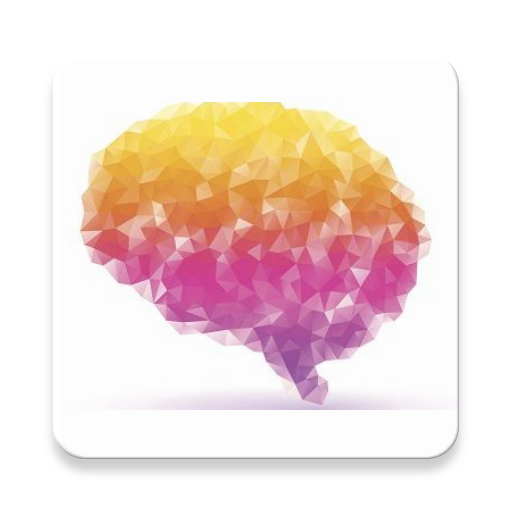Suoni Binaurali Onde Theta
Gioca su PC con BlueStacks: la piattaforma di gioco Android, considerata affidabile da oltre 500 milioni di giocatori.
Pagina modificata il: 11 aprile 2016
Play Binaural Beats Theta Waves on PC
Have you ever heard about Theta Waves before? Among all isochronic tones (waves naturally emitted by the human brain), Theta are associated with a state of deep meditation and lucid dreaming. They are emitted in an amplitude range between 4 and 7hz (also known as Theta Rhythm) and are needed for some types of biofeedback training.
They can be recreated by the brainwave generator contained in this app, and they are the perfect sound to use while practicing mindful exercises. Many meditation gurus all over the world are using the Theta healing technique in their sessions of meditation. Binaural Beats Theta Waves lets you choose between 6 different binaural beats frequencies (headphones required to enjoy the benefits of the stereo binaural tones):
4hz for Feel Deep and True Emotions
4,5hz to reach a Semi-Hypnotic State
5hz for Deep Meditation
6hz for Emotional Connection
6,5hz for Chakra Opening
7hz for Third Eye Visualization
To fully experience the effectiveness of this brainwave generator, you can only listen to one frequency per time. You can, however, add a background song to it from our playlist. The first one is completely free, while the remaining others are included in the Premium in-app purchase that can be unlocked:
1 – Daydreaming (with Sound of Water)
2 – Fight Depression
3 – Emotional Awareness (with Sound of Water)
4 – Destress Yourself
5 – Mindfulness Meditation (Tibetan Bowls, Gong and Nature Sounds)
6 – State of Mind (Tibetan Bowls, Gong and Nature Sounds)
7 – Meditation Music Guide
8 – Calming and Emotional
9 – Deep Meditation Sensations
10 – Peaceful Buddha Atmospheres
Finally, you can also unlock our timer feature which will help you concentrate even more during your meditation sessions, organize your moments of concentration and feel all of their benefits.
May this app help you discover the true potential of your mind and the true power of meditation, and provide you with countless hours of relaxation! Leave a review on how to make this app even better for you. For any suggestions, problems or requests, please contact us at support@rehegoo.com
Gioca Suoni Binaurali Onde Theta su PC. È facile iniziare.
-
Scarica e installa BlueStacks sul tuo PC
-
Completa l'accesso a Google per accedere al Play Store o eseguilo in un secondo momento
-
Cerca Suoni Binaurali Onde Theta nella barra di ricerca nell'angolo in alto a destra
-
Fai clic per installare Suoni Binaurali Onde Theta dai risultati della ricerca
-
Completa l'accesso a Google (se hai saltato il passaggio 2) per installare Suoni Binaurali Onde Theta
-
Fai clic sull'icona Suoni Binaurali Onde Theta nella schermata principale per iniziare a giocare