
Camo Camera
Chơi trên PC với BlueStacks - Nền tảng chơi game Android, được hơn 500 triệu game thủ tin tưởng.
Trang đã được sửa đổi vào: 28 thg 1, 2025
Run Camo Camera on PC or Mac
Why limit yourself to your small screen on the phone? Run Camo Camera, an app by Reincubate, best experienced on your PC or Mac with BlueStacks, the world’s #1 Android emulator.
About the App
Camo Camera by Reincubate turns your phone’s camera into a pro-quality webcam, effortlessly elevating your video calls, live streams, or online events. Why stick to a blurry webcam when your phone offers top-notch quality? No extra gear needed—just seamless integration with any computer. Over 10 million users enjoy the hassle-free connectivity and stunning visuals.
App Features
- Powerful Adjustments and Filters
- Use any lens: ultra-wide, wide-angle, telephoto, or selfie.
- Zoom, pan, and adjust color and light settings for perfect shots.
-
Fine-tune focus and exposure; use your phone’s flash for better lighting.
-
Portrait and Privacy Modes
- Portrait mode creates a stunning bokeh effect to pop on screen.
-
Privacy mode cloaks your background with a diffused image.
-
Easy to Use / Plug and Play / Wi-Fi
- Connect via USB or wirelessly for flexible setups.
-
Quick Wi-Fi connection – no cables or ports required.
-
Control from Your Computer
- Use the Camo Studio app on your PC or Mac for full video control.
-
Compatible with hundreds of apps like Zoom, OBS Studio, and Slack.
-
Security and Privacy First
- No data capturing; it simply routes the video from your phone to your computer.
Experience enhanced video quality and versatility with Camo Camera, easily accessible through BlueStacks.
BlueStacks brings your apps to life on a bigger screen—seamless and straightforward.
Chơi Camo Camera trên PC. Rất dễ để bắt đầu
-
Tải và cài đặt BlueStacks trên máy của bạn
-
Hoàn tất đăng nhập vào Google để đến PlayStore, hoặc thực hiện sau
-
Tìm Camo Camera trên thanh tìm kiếm ở góc phải màn hình
-
Nhấn vào để cài đặt Camo Camera trong danh sách kết quả tìm kiếm
-
Hoàn tất đăng nhập Google (nếu bạn chưa làm bước 2) để cài đặt Camo Camera
-
Nhấn vào icon Camo Camera tại màn hình chính để bắt đầu chơi




