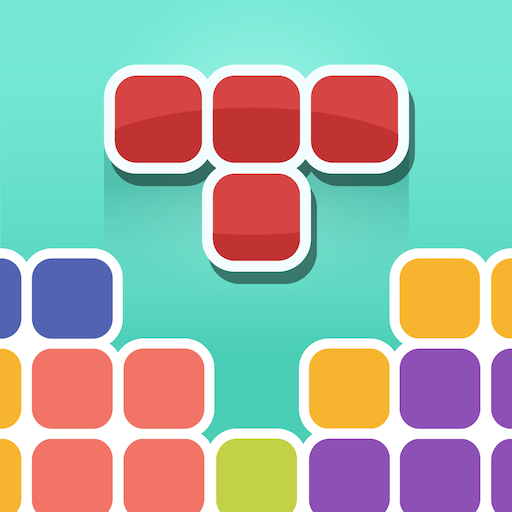SudoCube - Jigsaw block puzzle game
Gioca su PC con BlueStacks: la piattaforma di gioco Android, considerata affidabile da oltre 500 milioni di giocatori.
Pagina modificata il: 19 febbraio 2020
Play SudoCube – Block Puzzle Jewel Games Free on PC
The block game challenges you to fit blocks of different shapes into a 9×9 grid, rows or columns. This Sudoku block puzzle is a real classic, no time limit and totally free.
How to Play this BLOCK PUZZLES MASTER:
★ Drag and place the blocks in the board to make blocks of different shapes can match any of the nine squares on the board.
★ Every time you fill a Nine-square grid or fill any one of the horizontal or vertical rows of the board, the block jewel will be crushed.
★ When the block satisfies multiple eliminations at the same time, a higher score can be obtained.
★ Game will be over if there is no room on the board for given blocks.
★ Reward scores for each step and every row or column of blocks you eliminated.
★ Get as many scores as you can to become the best block crush.
Features of PUZZLE GAMES:
✔️ There is no time limit, and totally free.
✔️ The cubes can not rotate.
✔️ Complete Daily Challenges and get unique emblem.
✔️ Classic wood block puzzle game as fun as Sudoku. Drag the cube into the board to crush.
✔️ Dragging the blocks to be eliminated by combining it. The rules are clear and easy to understand.
✔️ No WIFI? No problem: the block puzzle is a stand-alone arcade game. You can play this funny game online or offline.
✔️ rules simple, easy to control, so addictive.
✔️ Multiple color themes for choose.
✔️ Different puzzles are waiting for you to challenge every day.
If you like jigsaw block games, or block hexa puzzles, then SudoCube is the best for you. Let's enjoy this top free and easy block games together!
Gioca SudoCube - Jigsaw block puzzle game su PC. È facile iniziare.
-
Scarica e installa BlueStacks sul tuo PC
-
Completa l'accesso a Google per accedere al Play Store o eseguilo in un secondo momento
-
Cerca SudoCube - Jigsaw block puzzle game nella barra di ricerca nell'angolo in alto a destra
-
Fai clic per installare SudoCube - Jigsaw block puzzle game dai risultati della ricerca
-
Completa l'accesso a Google (se hai saltato il passaggio 2) per installare SudoCube - Jigsaw block puzzle game
-
Fai clic sull'icona SudoCube - Jigsaw block puzzle game nella schermata principale per iniziare a giocare