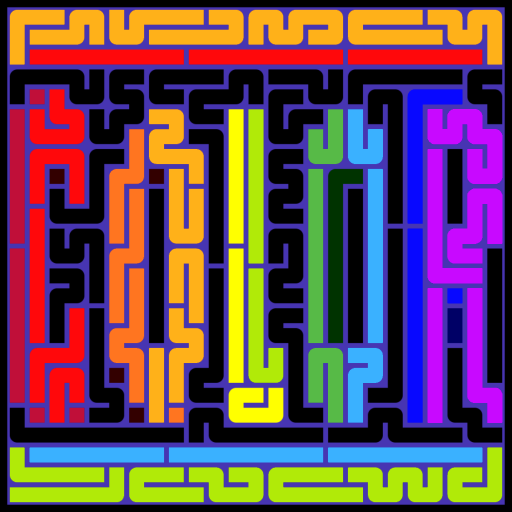MergeFun – Merge number to get 7
Graj na PC z BlueStacks – Platforma gamingowa Android, która uzyskała zaufanie ponad 500 milionów graczy!
Strona zmodyfikowana w dniu: 27 sierpnia 2019
Play MergeFun – Merge number to get 7 on PC
Rules:
Drag the hexagon square combination with numbers below, place it in a large hexagon board.
Putting hexagons of the same number together will cause eliminate and merging.
Three squares with numbers six can make a star.
A merger of three stars can trigger an explosion. It will eliminate a circle of squares around them.
Operation skills:
- Drag a random combination of hexagonal squares to the big hexagon board.
- Put the same number squares together.
- Elimination merges can be performed when three identical points are connected around.
- When the large board is full, the game is over.
Game Feature:
-Simple and straightforward screen
-Gorgeous color scheme and special effects
-Simple rules make you easy to play
- No time limitation means you can play anytime and anywhere
Abundant color quickly will catch your eye at first glance.
Get hold of the hexagonal change rule at anytime and anywhere.
Make full use of props, try to eliminate more blocks, to get higher marks.
You never know you won until the last step.
Zagraj w MergeFun – Merge number to get 7 na PC. To takie proste.
-
Pobierz i zainstaluj BlueStacks na PC
-
Zakończ pomyślnie ustawienie Google, aby otrzymać dostęp do sklepu Play, albo zrób to później.
-
Wyszukaj MergeFun – Merge number to get 7 w pasku wyszukiwania w prawym górnym rogu.
-
Kliknij, aby zainstalować MergeFun – Merge number to get 7 z wyników wyszukiwania
-
Ukończ pomyślnie rejestrację Google (jeśli krok 2 został pominięty) aby zainstalować MergeFun – Merge number to get 7
-
Klinij w ikonę MergeFun – Merge number to get 7 na ekranie startowym, aby zacząć grę