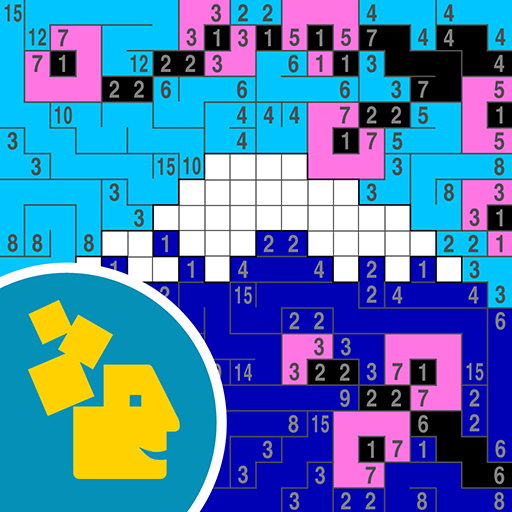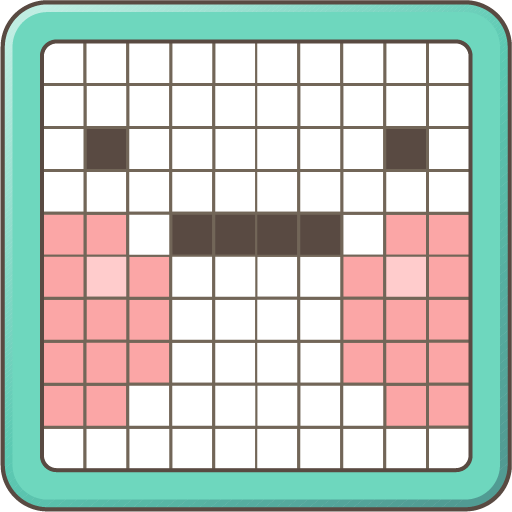Nonogram— Number puzzle drawing game
Играйте на ПК с BlueStacks – игровой платформе для приложений на Android. Нас выбирают более 500 млн. игроков.
Страница изменена: 17 января 2020 г.
Play Nonogram— Number puzzle drawing game on PC
Rules:
-Observe the numbers marked above and to the left of the board and black out the squares of the corresponding rows or columns based on the clues provided by the numbers. For example, the number on the left side of the first line is 3 and 5, which means that you need to black out 3 and 5 squares in the space of the first line, and the 3 squares and 5 squares cannot be adjacent.
- A square marked with a “X” in the board indicates that the grid is determined to be a blank grid.
- In the process of solving the problem, it is more helpful to know which squares must be white than to know which squares need to be blacked out.
Features:
- Brainburn, logical reasoning
- Eyesight and brain power double challenge
- Super multi-level, increasing difficulty
Experience the charm of picture art through Nonogram, train use left and right brain thinking to solve various challenging puzzles at same time. Come and download it now!
Играйте в игру Nonogram— Number puzzle drawing game на ПК. Это легко и просто.
-
Скачайте и установите BlueStacks на ПК.
-
Войдите в аккаунт Google, чтобы получить доступ к Google Play, или сделайте это позже.
-
В поле поиска, которое находится в правой части экрана, введите название игры – Nonogram— Number puzzle drawing game.
-
Среди результатов поиска найдите игру Nonogram— Number puzzle drawing game и нажмите на кнопку "Установить".
-
Завершите авторизацию в Google (если вы пропустили этот шаг в начале) и установите игру Nonogram— Number puzzle drawing game.
-
Нажмите на ярлык игры Nonogram— Number puzzle drawing game на главном экране, чтобы начать играть.