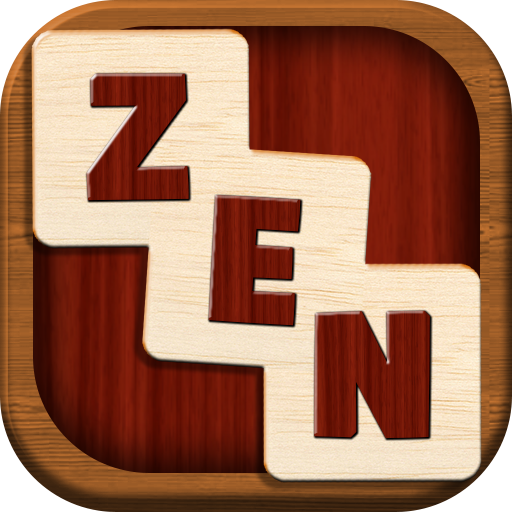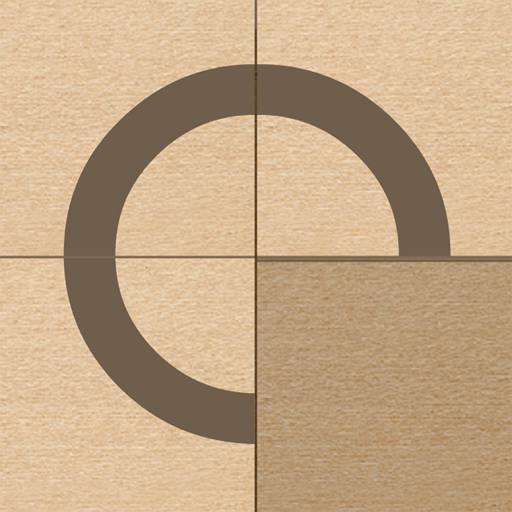Roll that Ball
Gioca su PC con BlueStacks: la piattaforma di gioco Android, considerata affidabile da oltre 500 milioni di giocatori.
Pagina modificata il: 18 novembre 2019
Play Roll that Ball on PC
★★★★★ Roll that Ball is FUN and challenging! Let's see you find how to get the ball roll through the board.
◉ Roll that Ball helps you relieve stress
◉ Roll that Ball helps you improve your brain
◉ Roll that Ball is the relaxing fun you need
◉ Roll that Ball is the only game thats also a brain workout
◉ Play before you go to sleep and you will improve your verbal skills for the next day
◉ Its fun and good for you!
Check out more great games at: https://goo.gl/oe1MWw
Gioca Roll that Ball su PC. È facile iniziare.
-
Scarica e installa BlueStacks sul tuo PC
-
Completa l'accesso a Google per accedere al Play Store o eseguilo in un secondo momento
-
Cerca Roll that Ball nella barra di ricerca nell'angolo in alto a destra
-
Fai clic per installare Roll that Ball dai risultati della ricerca
-
Completa l'accesso a Google (se hai saltato il passaggio 2) per installare Roll that Ball
-
Fai clic sull'icona Roll that Ball nella schermata principale per iniziare a giocare