
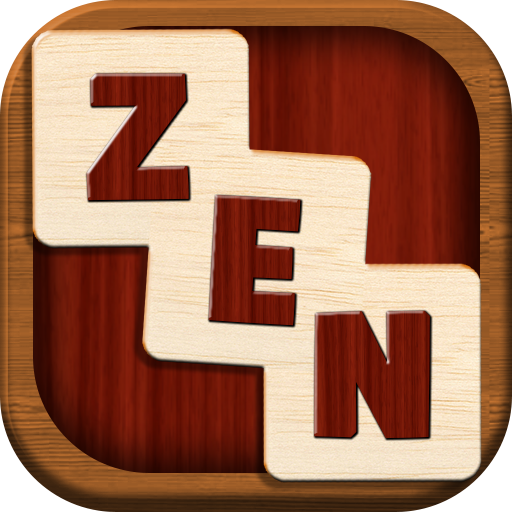
Zen
Gioca su PC con BlueStacks: la piattaforma di gioco Android, considerata affidabile da oltre 500 milioni di giocatori.
Pagina modificata il: 17 gennaio 2020
Play Zen on PC
Reduce stress and increase your happiness by playing this woody themed game, by the end of the day you will be so relaxed!
This jigsaw makes your brain healthy and allows you to take a break everytime you feel stressed.
Zen Puzzle Features:
- Completely free to play
- Beautifully designed
- Connect the blocks, start and resume whenever you want
- Connect the shapes with a challenging yet relaxing simple to learn gameplay
- No time limit, no colors and match 3, just form lines and pay attention to not fill the whole grid.
Gioca Zen su PC. È facile iniziare.
-
Scarica e installa BlueStacks sul tuo PC
-
Completa l'accesso a Google per accedere al Play Store o eseguilo in un secondo momento
-
Cerca Zen nella barra di ricerca nell'angolo in alto a destra
-
Fai clic per installare Zen dai risultati della ricerca
-
Completa l'accesso a Google (se hai saltato il passaggio 2) per installare Zen
-
Fai clic sull'icona Zen nella schermata principale per iniziare a giocare



