
このページには広告が含まれます
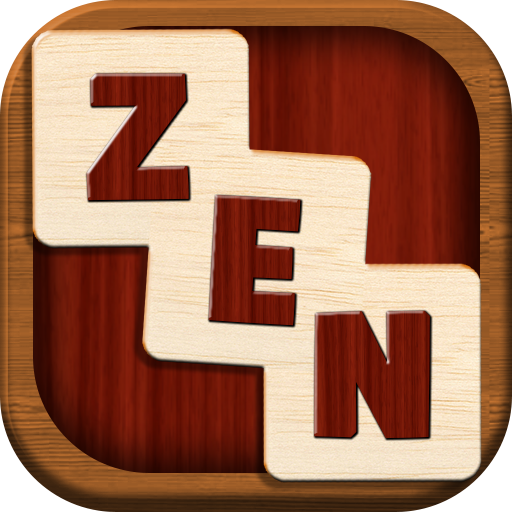
Zen
Puzzle | Playdox Games
BlueStacksを使ってPCでプレイ - 5憶以上のユーザーが愛用している高機能Androidゲーミングプラットフォーム
Play Zen on PC
Addicting and relaxing puzzle game with simple but challenging mechanics. Play and train your brain, challenge your logic skills!
Reduce stress and increase your happiness by playing this woody themed game, by the end of the day you will be so relaxed!
This jigsaw makes your brain healthy and allows you to take a break everytime you feel stressed.
Zen Puzzle Features:
- Completely free to play
- Beautifully designed
- Connect the blocks, start and resume whenever you want
- Connect the shapes with a challenging yet relaxing simple to learn gameplay
- No time limit, no colors and match 3, just form lines and pay attention to not fill the whole grid.
Reduce stress and increase your happiness by playing this woody themed game, by the end of the day you will be so relaxed!
This jigsaw makes your brain healthy and allows you to take a break everytime you feel stressed.
Zen Puzzle Features:
- Completely free to play
- Beautifully designed
- Connect the blocks, start and resume whenever you want
- Connect the shapes with a challenging yet relaxing simple to learn gameplay
- No time limit, no colors and match 3, just form lines and pay attention to not fill the whole grid.
ZenをPCでプレイ
-
BlueStacksをダウンロードしてPCにインストールします。
-
GoogleにサインインしてGoogle Play ストアにアクセスします。(こちらの操作は後で行っても問題ありません)
-
右上の検索バーにZenを入力して検索します。
-
クリックして検索結果からZenをインストールします。
-
Googleサインインを完了してZenをインストールします。※手順2を飛ばしていた場合
-
ホーム画面にてZenのアイコンをクリックしてアプリを起動します。



