
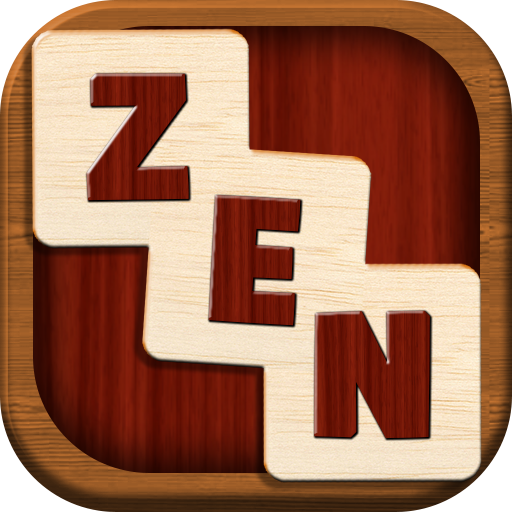
Zen
Graj na PC z BlueStacks – Platforma gamingowa Android, która uzyskała zaufanie ponad 500 milionów graczy!
Strona zmodyfikowana w dniu: 17 stycznia 2020
Play Zen on PC
Reduce stress and increase your happiness by playing this woody themed game, by the end of the day you will be so relaxed!
This jigsaw makes your brain healthy and allows you to take a break everytime you feel stressed.
Zen Puzzle Features:
- Completely free to play
- Beautifully designed
- Connect the blocks, start and resume whenever you want
- Connect the shapes with a challenging yet relaxing simple to learn gameplay
- No time limit, no colors and match 3, just form lines and pay attention to not fill the whole grid.
Zagraj w Zen na PC. To takie proste.
-
Pobierz i zainstaluj BlueStacks na PC
-
Zakończ pomyślnie ustawienie Google, aby otrzymać dostęp do sklepu Play, albo zrób to później.
-
Wyszukaj Zen w pasku wyszukiwania w prawym górnym rogu.
-
Kliknij, aby zainstalować Zen z wyników wyszukiwania
-
Ukończ pomyślnie rejestrację Google (jeśli krok 2 został pominięty) aby zainstalować Zen
-
Klinij w ikonę Zen na ekranie startowym, aby zacząć grę



