
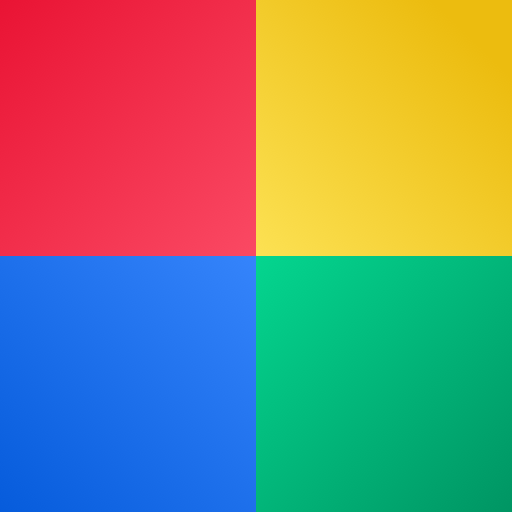
Mood Meter
Spiele auf dem PC mit BlueStacks - der Android-Gaming-Plattform, der über 500 Millionen Spieler vertrauen.
Seite geändert am: 22. Januar 2020
Play Mood Meter on PC
The Mood Meter helps you identify your emotions throughout the day and supports you when you’d like to shift to a different emotion. Using the Mood Meter is quick and easy, helping you expand your emotional vocabulary and discover emotional nuances. Use the Mood Meter to:
* Check-in regularly with your feelings at work, at home, anytime.
* Discover what causes you to feel the way you do and see patterns in your feelings over time.
* Share your emotion check-ins with a small circle of family, friends or colleagues.
* Learn effective strategies to help you regulate your feelings and enhance the way you manage your life each day.
Over time, you’ll develop emotional intelligence skills that can help you in all areas of life.
Spiele Mood Meter auf dem PC. Der Einstieg ist einfach.
-
Lade BlueStacks herunter und installiere es auf deinem PC
-
Schließe die Google-Anmeldung ab, um auf den Play Store zuzugreifen, oder mache es später
-
Suche in der Suchleiste oben rechts nach Mood Meter
-
Klicke hier, um Mood Meter aus den Suchergebnissen zu installieren
-
Schließe die Google-Anmeldung ab (wenn du Schritt 2 übersprungen hast), um Mood Meter zu installieren.
-
Klicke auf dem Startbildschirm auf das Mood Meter Symbol, um mit dem Spielen zu beginnen



