
このページには広告が含まれます
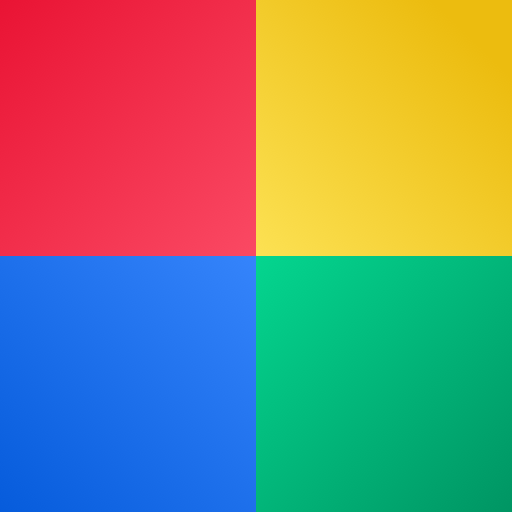
Mood Meter
ライフスタイル | Mood Meter App
BlueStacksを使ってPCでプレイ - 5憶以上のユーザーが愛用している高機能Androidゲーミングプラットフォーム
Play Mood Meter on PC
1. Updated Jan 22, 2020
The Mood Meter helps you identify your emotions throughout the day and supports you when you’d like to shift to a different emotion. Using the Mood Meter is quick and easy, helping you expand your emotional vocabulary and discover emotional nuances. Use the Mood Meter to:
* Check-in regularly with your feelings at work, at home, anytime.
* Discover what causes you to feel the way you do and see patterns in your feelings over time.
* Share your emotion check-ins with a small circle of family, friends or colleagues.
* Learn effective strategies to help you regulate your feelings and enhance the way you manage your life each day.
Over time, you’ll develop emotional intelligence skills that can help you in all areas of life.
The Mood Meter helps you identify your emotions throughout the day and supports you when you’d like to shift to a different emotion. Using the Mood Meter is quick and easy, helping you expand your emotional vocabulary and discover emotional nuances. Use the Mood Meter to:
* Check-in regularly with your feelings at work, at home, anytime.
* Discover what causes you to feel the way you do and see patterns in your feelings over time.
* Share your emotion check-ins with a small circle of family, friends or colleagues.
* Learn effective strategies to help you regulate your feelings and enhance the way you manage your life each day.
Over time, you’ll develop emotional intelligence skills that can help you in all areas of life.
Mood MeterをPCでプレイ
-
BlueStacksをダウンロードしてPCにインストールします。
-
GoogleにサインインしてGoogle Play ストアにアクセスします。(こちらの操作は後で行っても問題ありません)
-
右上の検索バーにMood Meterを入力して検索します。
-
クリックして検索結果からMood Meterをインストールします。
-
Googleサインインを完了してMood Meterをインストールします。※手順2を飛ばしていた場合
-
ホーム画面にてMood Meterのアイコンをクリックしてアプリを起動します。



