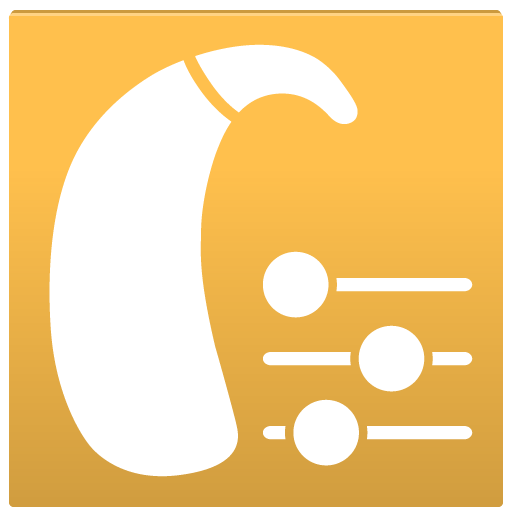このページには広告が含まれます

myControl®
ライフスタイル | Reliable Controls Corporation
BlueStacksを使ってPCでプレイ - 5憶以上のユーザーが愛用している高機能Androidゲーミングプラットフォーム
Play myControl® on PC
The myControl® mobile app offers a fully customizable mobile interface to your Reliable Controls® MACH-System. Contact your Reliable Controls® Authorized Dealer for details about configuring your MACH-System™ for myControl®.
Three different views are currently available for monitoring and adjusting control points in a MACH-System™.
The SPACEview provides a simple, intuitive interface for occupants to adjust environmental conditions in their space.
The LISTview provides a flexible, custom list of system points that an occupant or operator can quickly view and adjust.
The STATview provides a familiar, programmable thermostat interface, allowing users to monitor and control the operation of HVAC equipment.
Three different views are currently available for monitoring and adjusting control points in a MACH-System™.
The SPACEview provides a simple, intuitive interface for occupants to adjust environmental conditions in their space.
The LISTview provides a flexible, custom list of system points that an occupant or operator can quickly view and adjust.
The STATview provides a familiar, programmable thermostat interface, allowing users to monitor and control the operation of HVAC equipment.
myControl®をPCでプレイ
-
BlueStacksをダウンロードしてPCにインストールします。
-
GoogleにサインインしてGoogle Play ストアにアクセスします。(こちらの操作は後で行っても問題ありません)
-
右上の検索バーにmyControl®を入力して検索します。
-
クリックして検索結果からmyControl®をインストールします。
-
Googleサインインを完了してmyControl®をインストールします。※手順2を飛ばしていた場合
-
ホーム画面にてmyControl®のアイコンをクリックしてアプリを起動します。