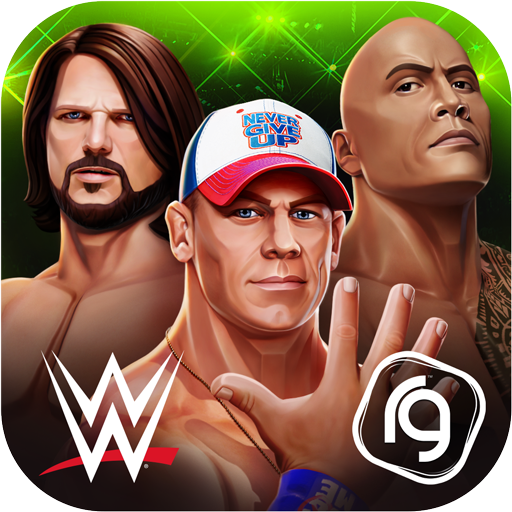ドローンシャドウストライク
BlueStacksを使ってPCでプレイ - 5憶以上のユーザーが愛用している高機能Androidゲーミングプラットフォーム
Play Drone Shadow Strike on PC or Mac
Col. Nash Beecher is on your back giving mission after mission. It’s up to you to provide strategic air support and be the eye in the sky for the allied troops. In a world of terror the military counts on drones to stop evil people from doing the unspeakable. You will have the final say in their action and you decide who lives or dies. Drone Shadow Strike will give you the opportunity to use cannons, missiles and state of the art equipment, in order to spy and destroy your enemies. Develop a cool strategy and use FPS skills to launch powerful aerial strikes against the people bellow. Decide the fate of an outpost and push your team to victory.
ドローンシャドウストライクをPCでプレイ
-
BlueStacksをダウンロードしてPCにインストールします。
-
GoogleにサインインしてGoogle Play ストアにアクセスします。(こちらの操作は後で行っても問題ありません)
-
右上の検索バーにドローンシャドウストライクを入力して検索します。
-
クリックして検索結果からドローンシャドウストライクをインストールします。
-
Googleサインインを完了してドローンシャドウストライクをインストールします。※手順2を飛ばしていた場合
-
ホーム画面にてドローンシャドウストライクのアイコンをクリックしてアプリを起動します。