
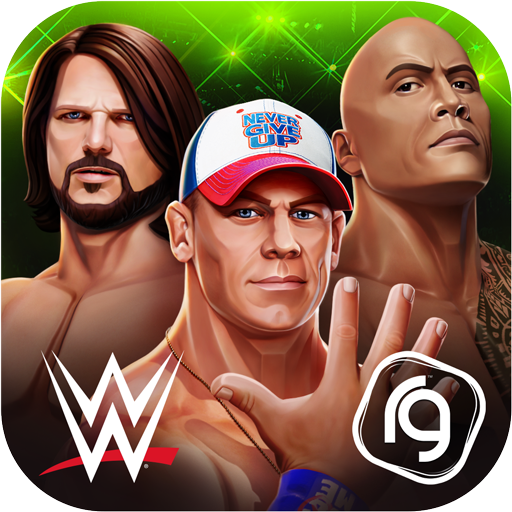
WWE メイヘム
BlueStacksを使ってPCでプレイ - 5憶以上のユーザーが愛用している高機能Androidゲーミングプラットフォーム
Play WWE Mayhem on PC or Mac
Step into the World of WWE Mayhem, a thrilling Sports game from the house of Reliance Games. Play this Android game on BlueStacks App Player and experience immersive gaming on PC or Mac.
About the Game
WWE Mayhem by Reliance Games throws you into the heart-pounding action of a wrestling ring. Play as iconic Legends and Superstars like John Cena, The Rock, and Becky Lynch in this electrifying Sports game. Each character comes with mind-blowing Signature Moves that let you dominate weekly WWE RAW and SmackDown Live challenges. Can your champions win on the Road to WrestleMania?
Game Features
Spectacular Roster
Dive into battles with over 150 notable WWE Legends and Superstars, each flaunting a unique, stylized look. From Stone Cold Steve Austin to Charlotte Flair, the ring’s the limit for your dream team!
Distinctive Superstars Classes
Form an unbeatable squad from six character classes: Brawler, High Flyer, Powerhouse, Technician, Wildcard, and Showman, each with unique strengths and advantages.
Tag Team and Weekly Events
Join forces with other champions in explosive TAG-TEAM match-ups. Sync the battles with real-world WWE shows like Monday Night RAW.
Never Before Seen Reversals
Master perfect timing to flip your losses with extraordinary reversals. But watch out—your opponents can turn them too!
Play with Friends
Challenge friends in Versus Mode, building a defensive dream team. Join alliances for unique quests, battling through classic WWE storylines.
Rewards & Bounties
Win the WWE Championship Title to score epic bonuses and unlock dazzling loot like new characters and special prizes!
Start your journey now. Download the game on BlueStacks, invite your friends, and march on a new adventure.
WWE メイヘムをPCでプレイ
-
BlueStacksをダウンロードしてPCにインストールします。
-
GoogleにサインインしてGoogle Play ストアにアクセスします。(こちらの操作は後で行っても問題ありません)
-
右上の検索バーにWWE メイヘムを入力して検索します。
-
クリックして検索結果からWWE メイヘムをインストールします。
-
Googleサインインを完了してWWE メイヘムをインストールします。※手順2を飛ばしていた場合
-
ホーム画面にてWWE メイヘムのアイコンをクリックしてアプリを起動します。




