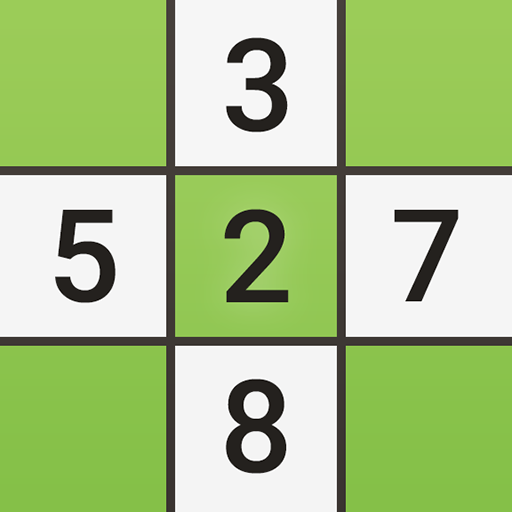Sudoku Master - Sudoku Puzzles
Graj na PC z BlueStacks – Platforma gamingowa Android, która uzyskała zaufanie ponad 500 milionów graczy!
Strona zmodyfikowana w dniu: 22 lip 2022
Play Sudoku Master - Sudoku Puzzles on PC
With our Sudoku Master puzzle app, you can not only enjoy sudoku games anytime anywhere, but also learn Sudoku techniques from it, try and challenge yourself how quickly you can solve puzzle problems.
Our Sudoku Master puzzle app has intuitive interface, easy control, clear layout and well balanced difficulty levels for novice and advanced players.
It’s perfect time killer but also helps you think, makes you more logical and improves memory overall.
Key Features:
• Always will be free and fully usable offline
• 50,000+ Sudoku puzzles
• 6 Sudoku difficulty levels: from Novice to Diabolical
• Daily Challenges, every day new puzzle challenge to solve
• Daily Challenges tracker, earn unique medal for each month if you mastered good number of challenges
• Sudoku Techniques and How to Play section to discover new techniques and master your Sudoku game
• Solve puzzles automatically with auto-solver
• Notes as on paper
• Eraser for getting rid of all mistakes
• Unlimited Undo option for reverting mistakes or accidentally moves
• Achievements and Leaderboards using Google Play Games to see how you stack against other Sudoku players
• Statistics to track your progress for each difficulty level: analyse your best times, track your streaks and more
• Multiple different Themes for everyones taste
• Optimised for Smartphone and Tablet
Helper Features:
• Input buttons are highlighted if a number is used 9 times (or more) in the Sudoku puzzle
• Highlighting of row, column and box of the conflicted entered numbers
• Highlighting of all fields which have the same value as the currently selected input button
• Additional random hints per game
Enjoy the Sudoku game app and don't forget that we look forward to receive your much appreciated feedback!
We always carefully check all reviews.
Please leave your feedback or contact us if you love the game, have any suggestions for improvements or just to stay tuned for even more interesting games in development yet to come.
Zagraj w Sudoku Master - Sudoku Puzzles na PC. To takie proste.
-
Pobierz i zainstaluj BlueStacks na PC
-
Zakończ pomyślnie ustawienie Google, aby otrzymać dostęp do sklepu Play, albo zrób to później.
-
Wyszukaj Sudoku Master - Sudoku Puzzles w pasku wyszukiwania w prawym górnym rogu.
-
Kliknij, aby zainstalować Sudoku Master - Sudoku Puzzles z wyników wyszukiwania
-
Ukończ pomyślnie rejestrację Google (jeśli krok 2 został pominięty) aby zainstalować Sudoku Master - Sudoku Puzzles
-
Klinij w ikonę Sudoku Master - Sudoku Puzzles na ekranie startowym, aby zacząć grę