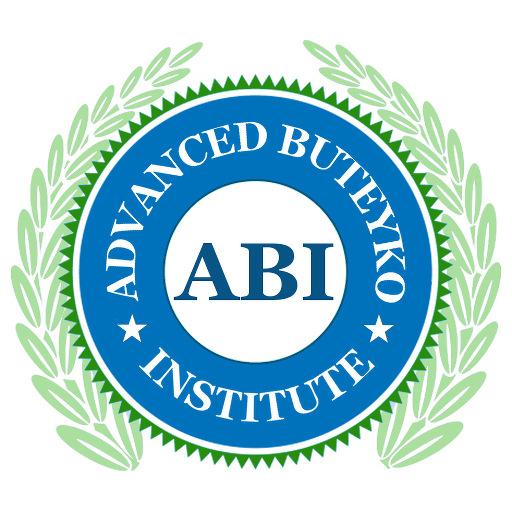このページには広告が含まれます

Oviva
健康&フィットネス | Oviva AG
BlueStacksを使ってPCでプレイ - 5憶以上のユーザーが愛用している高機能Androidゲーミングプラットフォーム
Play Oviva on PC
This is an app for Oviva patients only, which you can access with your patient credentials once you are referred to Oviva by your physician.
How the Oviva model works:
- Once you are referred by your physician, you will speak to a qualified Oviva dietitian in person or via phone, depending on the type of referral
- Your dietitian will assess your eating habits, your motivation and goals
- Together you will set achievable goals and discuss strategies on how to get there with sustainable long-term behavioural changes
- Via the app, you can interact on a regular base with your dietitian e.g., send photos of your meals and ask questions. Your dietitian provides you with regular feedback and motivation on a 1:1 basis, which is known to significantly increase weight-loss success and improve your health.
- Your dietitian will equip you with evidence-based knowledge and personalized tips to pave your way to a healthier you and help you accomplish your goals in a sustainable way
Our coach will not only help you find the nutrition and lifestyle that is right for you but will be your ally to achieve your goals, every single day.
The App benefits
- Log everything about your health, securely in one place (e.g. meals, weight, activity or blood)
- Become aware of your lifestyle, by reviewing your entries and graphs
- Get supported by your dietitian in the private chat, anywhere, any time
- Access learning material on the go, tailored to your case
- Connect with the Google fit app, to conveniently share your health data
How the Oviva model works:
- Once you are referred by your physician, you will speak to a qualified Oviva dietitian in person or via phone, depending on the type of referral
- Your dietitian will assess your eating habits, your motivation and goals
- Together you will set achievable goals and discuss strategies on how to get there with sustainable long-term behavioural changes
- Via the app, you can interact on a regular base with your dietitian e.g., send photos of your meals and ask questions. Your dietitian provides you with regular feedback and motivation on a 1:1 basis, which is known to significantly increase weight-loss success and improve your health.
- Your dietitian will equip you with evidence-based knowledge and personalized tips to pave your way to a healthier you and help you accomplish your goals in a sustainable way
Our coach will not only help you find the nutrition and lifestyle that is right for you but will be your ally to achieve your goals, every single day.
The App benefits
- Log everything about your health, securely in one place (e.g. meals, weight, activity or blood)
- Become aware of your lifestyle, by reviewing your entries and graphs
- Get supported by your dietitian in the private chat, anywhere, any time
- Access learning material on the go, tailored to your case
- Connect with the Google fit app, to conveniently share your health data
OvivaをPCでプレイ
-
BlueStacksをダウンロードしてPCにインストールします。
-
GoogleにサインインしてGoogle Play ストアにアクセスします。(こちらの操作は後で行っても問題ありません)
-
右上の検索バーにOvivaを入力して検索します。
-
クリックして検索結果からOvivaをインストールします。
-
Googleサインインを完了してOvivaをインストールします。※手順2を飛ばしていた場合
-
ホーム画面にてOvivaのアイコンをクリックしてアプリを起動します。