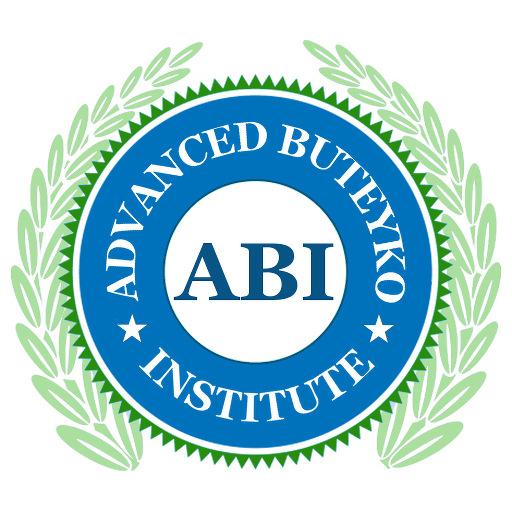Oviva
Chơi trên PC với BlueStacks - Nền tảng chơi game Android, được hơn 500 triệu game thủ tin tưởng.
Trang đã được sửa đổi vào: 15 tháng 1, 2020
Play Oviva on PC
How the Oviva model works:
- Once you are referred by your physician, you will speak to a qualified Oviva dietitian in person or via phone, depending on the type of referral
- Your dietitian will assess your eating habits, your motivation and goals
- Together you will set achievable goals and discuss strategies on how to get there with sustainable long-term behavioural changes
- Via the app, you can interact on a regular base with your dietitian e.g., send photos of your meals and ask questions. Your dietitian provides you with regular feedback and motivation on a 1:1 basis, which is known to significantly increase weight-loss success and improve your health.
- Your dietitian will equip you with evidence-based knowledge and personalized tips to pave your way to a healthier you and help you accomplish your goals in a sustainable way
Our coach will not only help you find the nutrition and lifestyle that is right for you but will be your ally to achieve your goals, every single day.
The App benefits
- Log everything about your health, securely in one place (e.g. meals, weight, activity or blood)
- Become aware of your lifestyle, by reviewing your entries and graphs
- Get supported by your dietitian in the private chat, anywhere, any time
- Access learning material on the go, tailored to your case
- Connect with the Google fit app, to conveniently share your health data
Chơi Oviva trên PC. Rất dễ để bắt đầu
-
Tải và cài đặt BlueStacks trên máy của bạn
-
Hoàn tất đăng nhập vào Google để đến PlayStore, hoặc thực hiện sau
-
Tìm Oviva trên thanh tìm kiếm ở góc phải màn hình
-
Nhấn vào để cài đặt Oviva trong danh sách kết quả tìm kiếm
-
Hoàn tất đăng nhập Google (nếu bạn chưa làm bước 2) để cài đặt Oviva
-
Nhấn vào icon Oviva tại màn hình chính để bắt đầu chơi