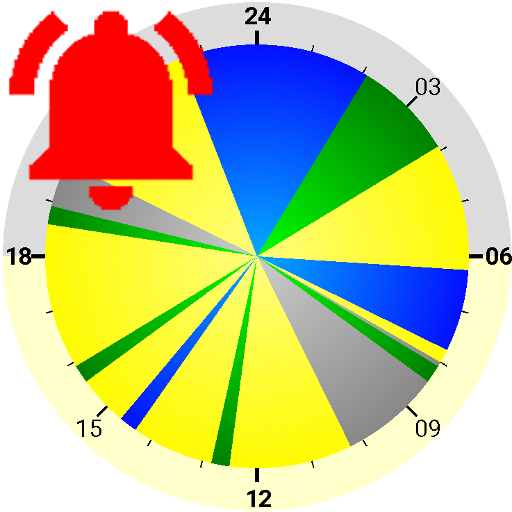ZEEQ by REM-Fit
Play on PC with BlueStacks – the Android Gaming Platform, trusted by 500M+ gamers.
Page Modified on: January 17, 2019
Play ZEEQ by REM-Fit on PC
The ZEEQ app is designed for use with the ZEEQ by REM-Fit SmartPillow*. ZEEQ users are able to see all of their pillow data easily in the app. View your SleepScore, Snore stats, Motion stats and even optionally sync with your REM-Fit Active**.
ZEEQ works with Google Fit. This allows you to share your sleep data with Google Fit as well as push and pull health data to Google Fit.
* ZEEQ by REM-Fit SmartPillow required for use. Sold Separately.
** REM-Fit Active required for use. Sold Separately.
#Subscription:
• Based on the type of ZEEQ, users can subscribe to monthly based subscriptions to unlock Snore, Motion or Tunes feature at $4.99 for single item and $7.99 for combos.
• Payment will be charged to iTunes Account at confirmation of purchase
• Subscription automatically renews unless auto-renew is turned off at least 24-hours before the end of the current period
• Account will be charged for renewal within 24-hours prior to the end of the current period, and identify the cost of the renewal
• Subscriptions may be managed by the user and auto-renewal may be turned off by going to the user's Account Settings after purchase
• Any unused portion of a free trial period, if offered, will be forfeited when the user purchases a subscription to that publication, where applicable
For more information about the Terms of Use and Privacy Policy, please follow these links:
https://rem-fit.com/terms-of-use
https://rem-fit.com/privacy-policy
Play ZEEQ by REM-Fit on PC. It’s easy to get started.
-
Download and install BlueStacks on your PC
-
Complete Google sign-in to access the Play Store, or do it later
-
Look for ZEEQ by REM-Fit in the search bar at the top right corner
-
Click to install ZEEQ by REM-Fit from the search results
-
Complete Google sign-in (if you skipped step 2) to install ZEEQ by REM-Fit
-
Click the ZEEQ by REM-Fit icon on the home screen to start playing