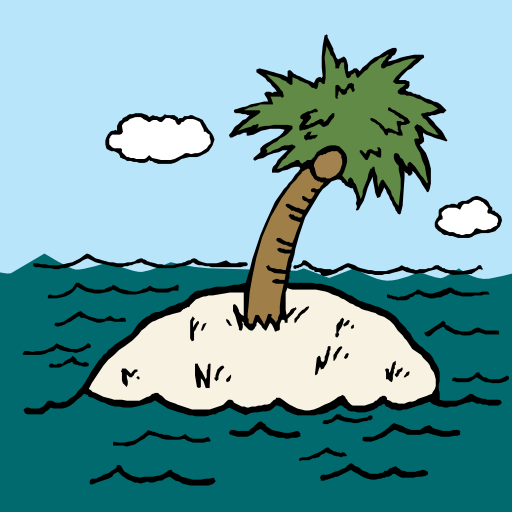Sounds of Ocean Rest and Relax
Mainkan di PC dengan BlueStacks – platform Game-Game Android, dipercaya oleh lebih dari 500 juta gamer.
Halaman Dimodifikasi Aktif: 4 Agustus 2016
Play Sounds of Ocean Rest and Relax on PC
Ocean sounds is best application for relaxation, rest, and therapy. It will help you while doing yoga exercises, sport workout or singing lullaby.
Application contains 8 sea cost songs:
* waves on beach
* lapping waves and sea gulls
* ocean waves crushing
* boat on waves
* beach waves
* seagulls and wave
* north sea
* creek
* waterfall
Features of the ocean sounds:
★ install to SD card
★ sounds of the rainforest
★ good quality sound of rain to sleep
★ rainfall sounds and nature hd wallpapers
★ best nature sound effects
★ water sounds (brook, river, creek, lake, waterfall, beach sounds)
★ rain soundboard ringtones
★ tinnitus mask
★ white noise sleep generator machine
★ rain fall relaxation music for therapy
★ yoga music for relaxation and meditation
★ best sleep machine
★ nature ringtones and rain alarms
★ meditation music
★ ocean waves sleep maker
★ bedtime music and bedtime sounds
★ thunderstorm sleep sounds
★ nature sounds: waterfall, creek, river, ocean sounds, sea sounds, birds songs
★ ocean alarm
★ waves noise ringtones
★ tropical rain forest sounds (birds songs, bird sounds, birds music, beach sounds)
★ music for children to sleep
★ lullaby of nature
★ animal sounds
Nature sounds (soothing music, bedtime sounds) could be used for:
+ Rest and relaxation. Our sound atmospheres will help you relax after a hard working day and forget about all unpleasant emotions.
+ Pleasant recollections. In summer they will help you dive in the atmosphere of a cool rainy day or winter evening, and in winter you will recollect a sunny beach or the days of your childhood spent in the countryside.
+ Meditation, therapy and massage. Our atmospheres serve as a perfect background for meditation and massage. They also have a calming influence on pets and hide undesirable sounds.
Mainkan Sounds of Ocean Rest and Relax di PC Mudah saja memulainya.
-
Unduh dan pasang BlueStacks di PC kamu
-
Selesaikan proses masuk Google untuk mengakses Playstore atau lakukan nanti
-
Cari Sounds of Ocean Rest and Relax di bilah pencarian di pojok kanan atas
-
Klik untuk menginstal Sounds of Ocean Rest and Relax dari hasil pencarian
-
Selesaikan proses masuk Google (jika kamu melewati langkah 2) untuk menginstal Sounds of Ocean Rest and Relax
-
Klik ikon Sounds of Ocean Rest and Relax di layar home untuk membuka gamenya