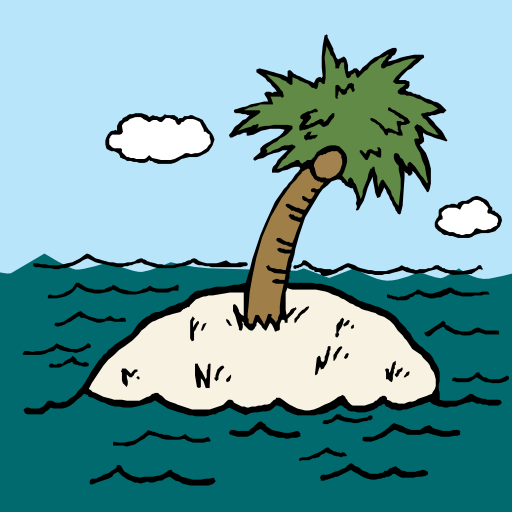Suoni di Ocean
Gioca su PC con BlueStacks: la piattaforma di gioco Android, considerata affidabile da oltre 500 milioni di giocatori.
Pagina modificata il: 4 agosto 2016
Play Sounds of Ocean Rest and Relax on PC
Ocean sounds is best application for relaxation, rest, and therapy. It will help you while doing yoga exercises, sport workout or singing lullaby.
Application contains 8 sea cost songs:
* waves on beach
* lapping waves and sea gulls
* ocean waves crushing
* boat on waves
* beach waves
* seagulls and wave
* north sea
* creek
* waterfall
Features of the ocean sounds:
★ install to SD card
★ sounds of the rainforest
★ good quality sound of rain to sleep
★ rainfall sounds and nature hd wallpapers
★ best nature sound effects
★ water sounds (brook, river, creek, lake, waterfall, beach sounds)
★ rain soundboard ringtones
★ tinnitus mask
★ white noise sleep generator machine
★ rain fall relaxation music for therapy
★ yoga music for relaxation and meditation
★ best sleep machine
★ nature ringtones and rain alarms
★ meditation music
★ ocean waves sleep maker
★ bedtime music and bedtime sounds
★ thunderstorm sleep sounds
★ nature sounds: waterfall, creek, river, ocean sounds, sea sounds, birds songs
★ ocean alarm
★ waves noise ringtones
★ tropical rain forest sounds (birds songs, bird sounds, birds music, beach sounds)
★ music for children to sleep
★ lullaby of nature
★ animal sounds
Nature sounds (soothing music, bedtime sounds) could be used for:
+ Rest and relaxation. Our sound atmospheres will help you relax after a hard working day and forget about all unpleasant emotions.
+ Pleasant recollections. In summer they will help you dive in the atmosphere of a cool rainy day or winter evening, and in winter you will recollect a sunny beach or the days of your childhood spent in the countryside.
+ Meditation, therapy and massage. Our atmospheres serve as a perfect background for meditation and massage. They also have a calming influence on pets and hide undesirable sounds.
Gioca Suoni di Ocean su PC. È facile iniziare.
-
Scarica e installa BlueStacks sul tuo PC
-
Completa l'accesso a Google per accedere al Play Store o eseguilo in un secondo momento
-
Cerca Suoni di Ocean nella barra di ricerca nell'angolo in alto a destra
-
Fai clic per installare Suoni di Ocean dai risultati della ricerca
-
Completa l'accesso a Google (se hai saltato il passaggio 2) per installare Suoni di Ocean
-
Fai clic sull'icona Suoni di Ocean nella schermata principale per iniziare a giocare