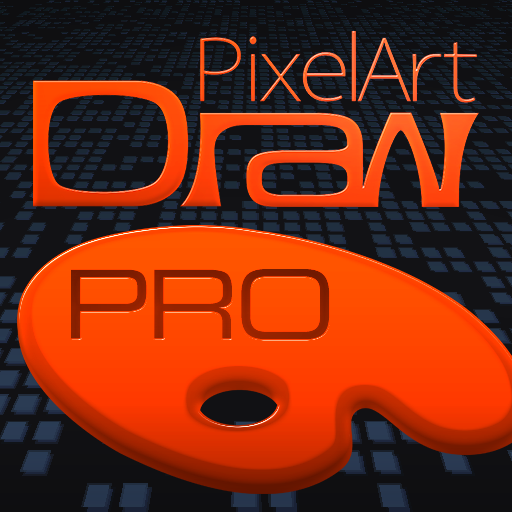Obsbot Studio
Jogue no PC com BlueStacks - A Plataforma de Jogos Android, confiada por mais de 500 milhões de jogadores.
Página modificada em: 2 de dezembro de 2019
Play Obsbot Studio on PC
OBSBOT Tail is the world’s first video camera with ‘Launch Pad,’ a feature that triggers more than 30 different rhythmic PTZR (Pan/Tilt/Zoom/Rotate) camera movements while filming, including close-up or full-length pans. Simply tap the feature in the app, or activate it with a Power Gesture.
-Eureka Moments
OBSBOT Tail captures the most memorable moments and automatically converts these highlights into short videos and photos, triggered by facial expressions or a fun moment. OBSOBT Tail’s integrated video analysis technology will analyze the video recording in real-time and recommend the best clips for you.
-Tap Lock
‘Tap Lock’ is a smart portrait selection mode powered by AI that enables you to quickly lock onto or switch the subject being tracked with just a simple tap of the app.
-Tap Switch
The OBSBOT Tail supports ‘Tap Switch,’ which allows you to alternate between portrait and landscape modes with a simple tap whether it’s shooting video in 16:9, or quickly switching to capture photos with an aspect ratio of 4:3 or 1:1.
OBSBOT wants to spread the joy of filmmaking and photography in ways that are simple yet creative. If you have any suggestion with the app, please email us at service@remo-ai.com. We’re looking forward to hearing from you.
Jogue Obsbot Studio no PC. É fácil começar.
-
Baixe e instale o BlueStacks no seu PC
-
Conclua o login do Google para acessar a Play Store ou faça isso mais tarde
-
Procure por Obsbot Studio na barra de pesquisa no canto superior direito
-
Clique para instalar Obsbot Studio a partir dos resultados da pesquisa
-
Conclua o login do Google (caso você pulou a etapa 2) para instalar o Obsbot Studio
-
Clique no ícone do Obsbot Studio na tela inicial para começar a jogar