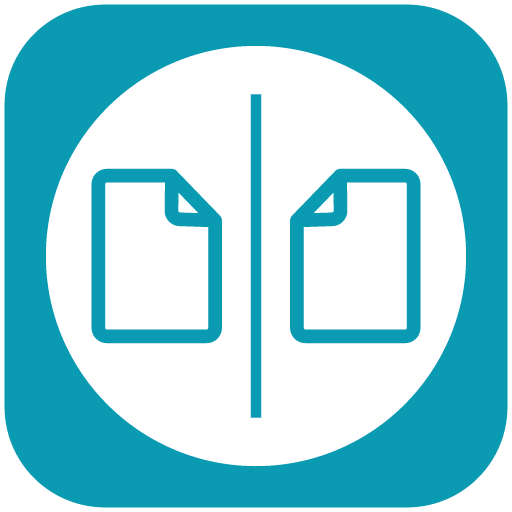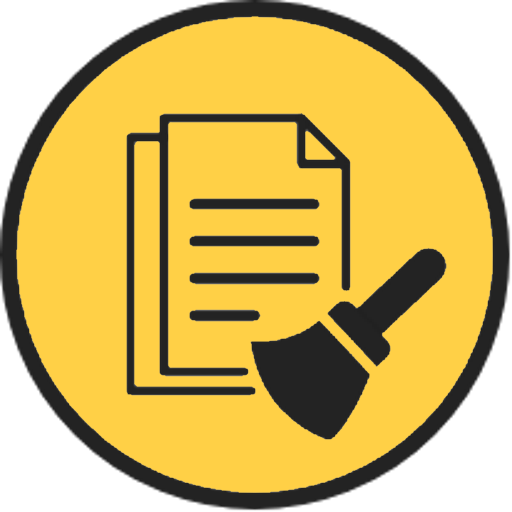Remo Duplicate Photos Remover
Jouez sur PC avec BlueStacks - la plate-forme de jeu Android, approuvée par + 500M de joueurs.
Page Modifiée le: 28 novembre 2019
Play Remo Duplicate Photos Remover on PC
Being one of the iconic applications in Remo’s storage management suite, this tool is developed to locate, preview and delete duplicate photos.
With a million downloads the application runs on Remo's proprietary intelligent De-Dupe Algorithm to scan and locate similar photos taken in burst mode or HDR photo mode. Quickly get rid of resized and similar images received through instant messaging applications and social media.
On an average a 17% of photos on your device are identical copies of the original, which compromises phone memory and performance.
So why to keep them when you don’t need them?!!
"Remove Duplicates- Organize & Optimize your Phone"
The app scans and displays duplicate or similar photos in sets. It then serves you with the option to delete the duplicate photos by selecting the entire set or a set of images from it. The best part is even if you delete the entire set, it will ensure one copy of the photo is still with you. Cheers!!!
Regain Storage Space for Free!! Download NOW
Features
-- Smart De-Dupe scan modes:
-- Scan for similar photos: Images which are similar to each other but not exactly the same, for example the ones with same background but different tilts.
-- Scan for exact photos: Exact scan glides through all the images and finds the photos which are exactly the same.
-- Preview duplicate pictures in sets: After scanning your phone, the photos are placed in sets for easy viewing of the exact or similar photos.
-- Determine Memory consumed: Displays the memory absorbed by the duplicate images after scanning the phone.
-- Runs App in Background: The application works in the background finding duplicate images while you perform additional tasks on the phone. Scan time depends on the number of images in your phone.
-- Ensures retention of a single copy: Safely keeps one original image even if you delete the entire set.
-- Explore number of duplicates: User can even track the number of images deleted from the phone memory.
-- Removes scanned Duplicates in seconds: Once scanned, it takes just a few seconds to remove duplicate photos.
Jouez à Remo Duplicate Photos Remover sur PC. C'est facile de commencer.
-
Téléchargez et installez BlueStacks sur votre PC
-
Connectez-vous à Google pour accéder au Play Store ou faites-le plus tard
-
Recherchez Remo Duplicate Photos Remover dans la barre de recherche dans le coin supérieur droit
-
Cliquez pour installer Remo Duplicate Photos Remover à partir des résultats de la recherche
-
Connectez-vous à Google (si vous avez ignoré l'étape 2) pour installer Remo Duplicate Photos Remover
-
Cliquez sur l'icône Remo Duplicate Photos Remover sur l'écran d'accueil pour commencer à jouer