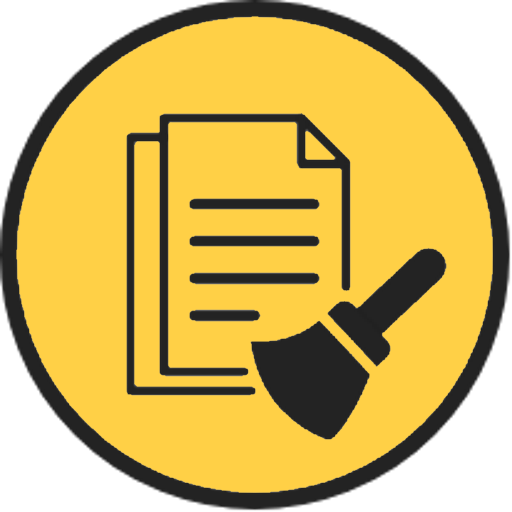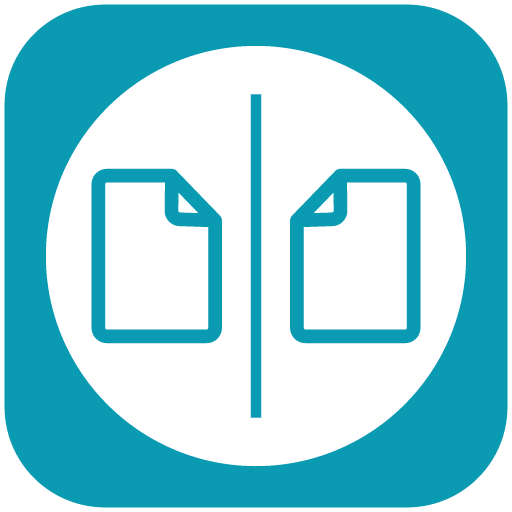
Remo Duplicate File Remover
Play on PC with BlueStacks – the Android Gaming Platform, trusted by 500M+ gamers.
Page Modified on: November 28, 2019
Play Remo Duplicate File Remover on PC
Nowadays, with so much storage space in android devices, we usually dump whatever we can until the storage fills up to its brim. And the next step most of us will do is try to delete useless files. But we often throw a blind eye to duplicate files. On an average, about 10% of any physical device is filled with duplicate files. Remo Duplicate File Remover will help you to delete these files and free up space on your Android device.
Here’s a sample of some of the features packed into this lightweight app:
- Free - Remo Duplicate File Remover is a free app
- One Tap Scan – Just a tap will initiate scanning for entire storage space
- Simple and easy-to-use interface
- Displays three different Menu for Media, Documents and Others
- You will even get notifications for new duplicate files in every 15 days
Working with Remo Duplicate File Remover is easy:
Click “Scan”
After Scanning gets completed, it’ll display three tabs:
- Media
- Documents
- Others
Choose the tab which is appropriate to you
In ‘Media’ tab, select from Images, Videos and Audios
Under ‘Documents’, all the duplicate files for example .pdf, .txt, .xls etc…
‘Others’ tab is for all other file types like .zip
Select one of the duplicate file and hit delete
Play Remo Duplicate File Remover on PC. It’s easy to get started.
-
Download and install BlueStacks on your PC
-
Complete Google sign-in to access the Play Store, or do it later
-
Look for Remo Duplicate File Remover in the search bar at the top right corner
-
Click to install Remo Duplicate File Remover from the search results
-
Complete Google sign-in (if you skipped step 2) to install Remo Duplicate File Remover
-
Click the Remo Duplicate File Remover icon on the home screen to start playing