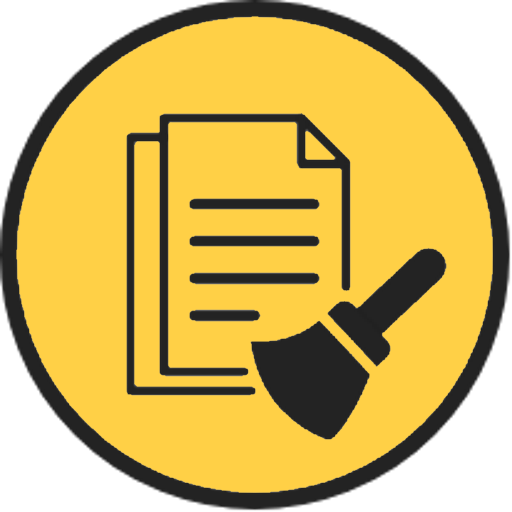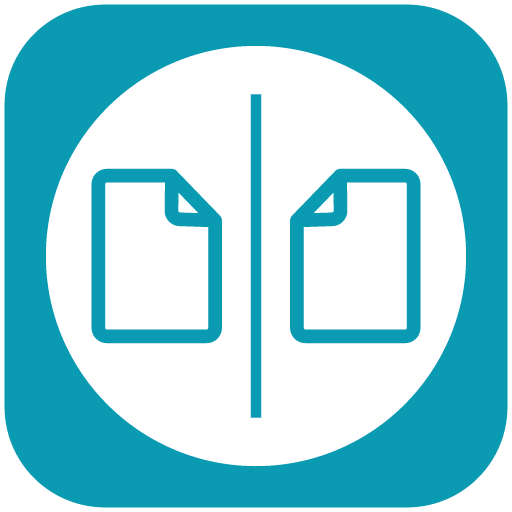
Remo Duplicate File Remover
Graj na PC z BlueStacks – Platforma gamingowa Android, która uzyskała zaufanie ponad 500 milionów graczy!
Strona zmodyfikowana w dniu: 28 listopada 2019
Play Remo Duplicate File Remover on PC
Nowadays, with so much storage space in android devices, we usually dump whatever we can until the storage fills up to its brim. And the next step most of us will do is try to delete useless files. But we often throw a blind eye to duplicate files. On an average, about 10% of any physical device is filled with duplicate files. Remo Duplicate File Remover will help you to delete these files and free up space on your Android device.
Here’s a sample of some of the features packed into this lightweight app:
- Free - Remo Duplicate File Remover is a free app
- One Tap Scan – Just a tap will initiate scanning for entire storage space
- Simple and easy-to-use interface
- Displays three different Menu for Media, Documents and Others
- You will even get notifications for new duplicate files in every 15 days
Working with Remo Duplicate File Remover is easy:
Click “Scan”
After Scanning gets completed, it’ll display three tabs:
- Media
- Documents
- Others
Choose the tab which is appropriate to you
In ‘Media’ tab, select from Images, Videos and Audios
Under ‘Documents’, all the duplicate files for example .pdf, .txt, .xls etc…
‘Others’ tab is for all other file types like .zip
Select one of the duplicate file and hit delete
Zagraj w Remo Duplicate File Remover na PC. To takie proste.
-
Pobierz i zainstaluj BlueStacks na PC
-
Zakończ pomyślnie ustawienie Google, aby otrzymać dostęp do sklepu Play, albo zrób to później.
-
Wyszukaj Remo Duplicate File Remover w pasku wyszukiwania w prawym górnym rogu.
-
Kliknij, aby zainstalować Remo Duplicate File Remover z wyników wyszukiwania
-
Ukończ pomyślnie rejestrację Google (jeśli krok 2 został pominięty) aby zainstalować Remo Duplicate File Remover
-
Klinij w ikonę Remo Duplicate File Remover na ekranie startowym, aby zacząć grę