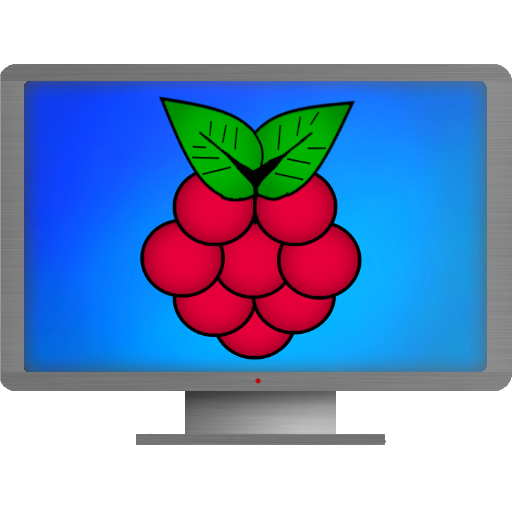remote.it
Play on PC with BlueStacks – the Android Gaming Platform, trusted by 500M+ gamers.
Page Modified on: July 31, 2019
Play remote.it on PC
remote.it for Android is a companion application for www.remote.it web application. This app provides secure connections to your networked devices, even over cellular data connections. Use popular connection handlers such as VNC Viewer, Microsoft Remote Desktop Client, Termius and popular mobile web browsers. Eliminate port forwarding!
Key benefits of remote.it:
* Connect to networked devices
* No Port Forwarding
* Secure network connections with no open ports
* Works over cellular data connections, even when no IPs are available
Service defaults include HTTP(s), SSH, TCP, RDP, VNC, and NX Witness.
Before using this app, please visit www.remote.it to create your account, add your devices, and define your connection services.
Play remote.it on PC. It’s easy to get started.
-
Download and install BlueStacks on your PC
-
Complete Google sign-in to access the Play Store, or do it later
-
Look for remote.it in the search bar at the top right corner
-
Click to install remote.it from the search results
-
Complete Google sign-in (if you skipped step 2) to install remote.it
-
Click the remote.it icon on the home screen to start playing