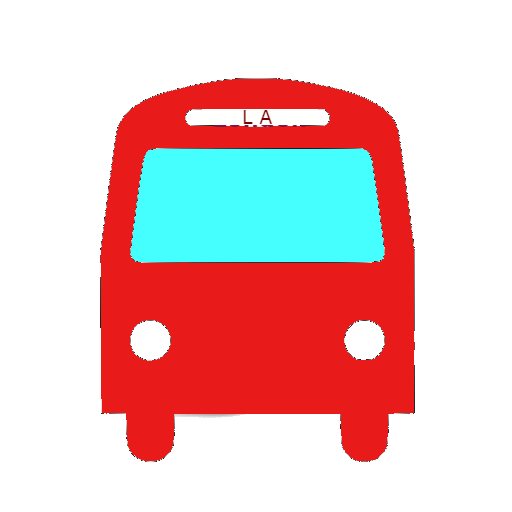LA Metro Companion- Bus + Rail
Play on PC with BlueStacks – the Android Gaming Platform, trusted by 500M+ gamers.
Page Modified on: December 22, 2019
Play LA Metro Companion- Bus + Rail on PC
🚍Start typing the name of the stop you're at, and intelligent autocomplete will fill in the closest matching stop.
🚈Realtime, updated bus and rail arrivals will be shown immediately. Tap on an arrival, and you can have an alert sound play when the bus or train has almost arrived. An ongoing notification will display on your phone, which will stay updated with the latest ETA.
This way, you won't have to keep opening the app every few seconds. The predictions you want is always just a swipe away.
On the main screen, you can track as many stops as you want, and predicted arrivals for all of them will be displayed side by side.
So you can see when bus gets to you and also when it will get to your destination on the same screen.
The app keeps track of your most-frequently-used stops, and suggests them as soon as you load the app.
That means it only takes 2 taps to view your favorite stop- one to select the stop, and one to load the app in the first place!
This app uses the LA Metro's public NexTrip service to track arrivals, but is not made or endorsed by the Los Angeles Metro.
Play LA Metro Companion- Bus + Rail on PC. It’s easy to get started.
-
Download and install BlueStacks on your PC
-
Complete Google sign-in to access the Play Store, or do it later
-
Look for LA Metro Companion- Bus + Rail in the search bar at the top right corner
-
Click to install LA Metro Companion- Bus + Rail from the search results
-
Complete Google sign-in (if you skipped step 2) to install LA Metro Companion- Bus + Rail
-
Click the LA Metro Companion- Bus + Rail icon on the home screen to start playing