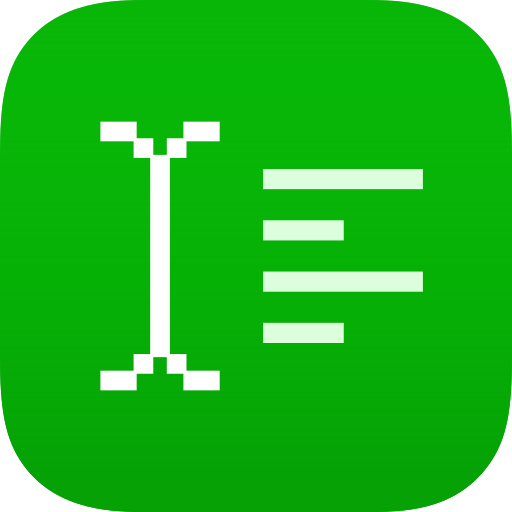Text Fairy (OCR Text Scanner)
Gioca su PC con BlueStacks: la piattaforma di gioco Android, considerata affidabile da oltre 500 milioni di giocatori.
Pagina modificata il: 10 ottobre 2018
Play Text Fairy (OCR Text Scanner) on PC
• Converts an image to text.
• Correct the viewpoint of an image.
• Edit extracted text.
• Copy extracted text into the clipboard for use in other apps.
• Convert the scanned page into PDF.
• Recognises printed text from more than 50 languages.
• Free and no ads.
Please bear in mind that:
• You need to take sharp images with good lightning for best results.
• The text fairy cannot read handwriting.
Icon Design by Hooi Zhoong (hooizhongc@gmail.com)
Become a beta tester: https://play.google.com/apps/testing/com.renard.ocr
Footnote
The Text Fairy is still in development.
Feature suggestions or bug reports are greatly appreciated!
Source code can be found here:
https://github.com/renard314/textfairy
Gioca Text Fairy (OCR Text Scanner) su PC. È facile iniziare.
-
Scarica e installa BlueStacks sul tuo PC
-
Completa l'accesso a Google per accedere al Play Store o eseguilo in un secondo momento
-
Cerca Text Fairy (OCR Text Scanner) nella barra di ricerca nell'angolo in alto a destra
-
Fai clic per installare Text Fairy (OCR Text Scanner) dai risultati della ricerca
-
Completa l'accesso a Google (se hai saltato il passaggio 2) per installare Text Fairy (OCR Text Scanner)
-
Fai clic sull'icona Text Fairy (OCR Text Scanner) nella schermata principale per iniziare a giocare


![Text Scanner [OCR]](https://cdn-icon.bluestacks.com/lh3/IyZEwVY9-cEp6oFJZloE2JjPO_-noqSA9vc8SKwbdyXbwUluD57QeZsHytOTd0dWeOI)