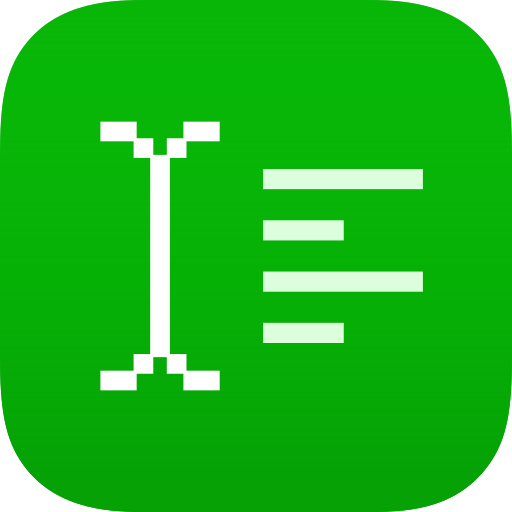Text Fairy (OCR Text Scanner)
商务办公 | Renard Wellnitz
在電腦上使用BlueStacks –受到5億以上的遊戲玩家所信任的Android遊戲平台。
Play Text Fairy (OCR Text Scanner) on PC
What the Text Fairy can do:
• Converts an image to text.
• Correct the viewpoint of an image.
• Edit extracted text.
• Copy extracted text into the clipboard for use in other apps.
• Convert the scanned page into PDF.
• Recognises printed text from more than 50 languages.
• Free and no ads.
Please bear in mind that:
• You need to take sharp images with good lightning for best results.
• The text fairy cannot read handwriting.
Icon Design by Hooi Zhoong (hooizhongc@gmail.com)
Become a beta tester: https://play.google.com/apps/testing/com.renard.ocr
Footnote
The Text Fairy is still in development.
Feature suggestions or bug reports are greatly appreciated!
Source code can be found here:
https://github.com/renard314/textfairy
• Converts an image to text.
• Correct the viewpoint of an image.
• Edit extracted text.
• Copy extracted text into the clipboard for use in other apps.
• Convert the scanned page into PDF.
• Recognises printed text from more than 50 languages.
• Free and no ads.
Please bear in mind that:
• You need to take sharp images with good lightning for best results.
• The text fairy cannot read handwriting.
Icon Design by Hooi Zhoong (hooizhongc@gmail.com)
Become a beta tester: https://play.google.com/apps/testing/com.renard.ocr
Footnote
The Text Fairy is still in development.
Feature suggestions or bug reports are greatly appreciated!
Source code can be found here:
https://github.com/renard314/textfairy
在電腦上遊玩Text Fairy (OCR Text Scanner) . 輕易上手.
-
在您的電腦上下載並安裝BlueStacks
-
完成Google登入後即可訪問Play商店,或等你需要訪問Play商店十再登入
-
在右上角的搜索欄中尋找 Text Fairy (OCR Text Scanner)
-
點擊以從搜索結果中安裝 Text Fairy (OCR Text Scanner)
-
完成Google登入(如果您跳過了步驟2),以安裝 Text Fairy (OCR Text Scanner)
-
在首頁畫面中點擊 Text Fairy (OCR Text Scanner) 圖標來啟動遊戲


![Text Scanner [OCR]](https://cdn-icon.bluestacks.com/lh3/IyZEwVY9-cEp6oFJZloE2JjPO_-noqSA9vc8SKwbdyXbwUluD57QeZsHytOTd0dWeOI)