
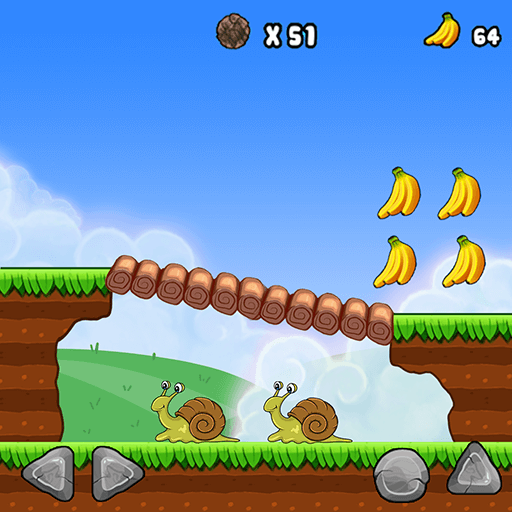
Jungle Adventures
Graj na PC z BlueStacks – Platforma gamingowa Android, która uzyskała zaufanie ponad 500 milionów graczy!
Strona zmodyfikowana w dniu: 7 sty 2025
Play Jungle Adventures on PC
To bring Addu's girlfriend back he needs your help. Run and jump through the deep jungle, avoid traps and clear all enemies in your way and defeat all the bosses.
Features :
+ Classic gameplay
+ Simple yet beautiful graphics
+ Easy and intuitive controls
+ Ability to double jump
+ More than 80 unique levels
+ Ton of incredible boss battles
+ Suitable for all ages
Explore a magical world of mysteries with different types of characters you meet on the way, some are friendly while others stop at nothing to hunt you down. Try to survive the hoard of creatures that you will face to complete your mission in this incredible adventure game.
As you complete levels and collect fruits you can get even more powerful with the power ups which are available which can be upgraded or purchased in the in-game shop such as a Jinnie, triple jump, and more!
In this adventure game, choose from five different characters to play from. Face unique bosses which have powerful attacks to destroy you so be careful while you face them as they provide an incredible and challenging experience.
Download this legendary free to play platformer game that takes you on a unique and fun filled adventure. Jungle Adventures comes among the top adventure games and it is very easy for everyone to pick up and start playing.
Explore an Ice age world and explore the mysteries in Jungle Adventures! Escape from dangerous monsters while you get chased by their minions. While on a super adventure for you to explore the freedom of the beautiful game world!
Go on an Adventure Escape to have a fun filled experience! In an Adventure town filled with many friends and scary foes. Jump on various jungle platform and become the Tarzan in this incredible world!
Start your incredible Jungle Adventures journey and become the Tarzan of this jungle!
Contact us on support@renderedideas.com if you need any help!
Follow Us to get news and updates:
https://www.facebook.com/RenderedIdeas/
https://twitter.com/RenderedIdeas
https://www.instagram.com/renderedideas/
Zagraj w Jungle Adventures na PC. To takie proste.
-
Pobierz i zainstaluj BlueStacks na PC
-
Zakończ pomyślnie ustawienie Google, aby otrzymać dostęp do sklepu Play, albo zrób to później.
-
Wyszukaj Jungle Adventures w pasku wyszukiwania w prawym górnym rogu.
-
Kliknij, aby zainstalować Jungle Adventures z wyników wyszukiwania
-
Ukończ pomyślnie rejestrację Google (jeśli krok 2 został pominięty) aby zainstalować Jungle Adventures
-
Klinij w ikonę Jungle Adventures na ekranie startowym, aby zacząć grę



