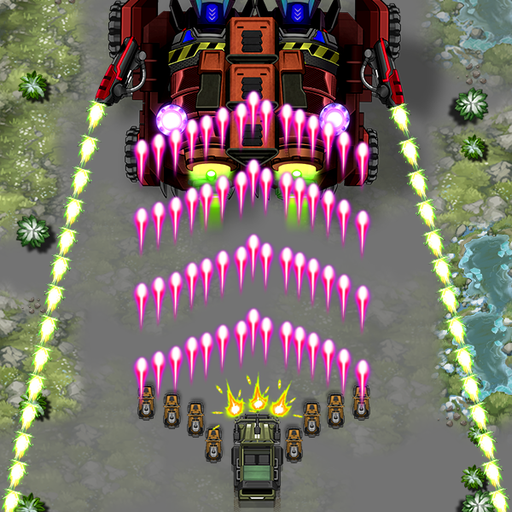このページには広告が含まれます

Space Shooter - Arcade
Arcade | Rendered Ideas
BlueStacksを使ってPCでプレイ - 5憶以上のユーザーが愛用している高機能Androidゲーミングプラットフォーム
Play Space Shooter - Arcade on PC
In Space Shooter - Arcade, battle your way through infinite galaxy enemies and shoot them down with your spaceship! Fight against ultimate Bosses and defeat them to advance to the next level!
The Earth is under attack! Alien invaders are here to destroy everything!
So get ready with your spaceship and wipe out the pack of evil enemies!
In this space shooting game, protect the galaxy from alien invaders and become the greatest Captain of all time!
Features:
- Different fighter ships to choose from!
- Challenging shooting missions!
- Epic and huge Bosses.
- Simple and easy controls.
- Classic arcade shooter.
Download Space Shooter - Arcade and have fun in this classic space shooting game!
Contact us on support@renderedideas.com if you need any help!
Follow Us to get news and updates:
https://www.facebook.com/RenderedIdeas/
https://twitter.com/RenderedIdeas
https://www.instagram.com/renderedideas/
The Earth is under attack! Alien invaders are here to destroy everything!
So get ready with your spaceship and wipe out the pack of evil enemies!
In this space shooting game, protect the galaxy from alien invaders and become the greatest Captain of all time!
Features:
- Different fighter ships to choose from!
- Challenging shooting missions!
- Epic and huge Bosses.
- Simple and easy controls.
- Classic arcade shooter.
Download Space Shooter - Arcade and have fun in this classic space shooting game!
Contact us on support@renderedideas.com if you need any help!
Follow Us to get news and updates:
https://www.facebook.com/RenderedIdeas/
https://twitter.com/RenderedIdeas
https://www.instagram.com/renderedideas/
Space Shooter - ArcadeをPCでプレイ
-
BlueStacksをダウンロードしてPCにインストールします。
-
GoogleにサインインしてGoogle Play ストアにアクセスします。(こちらの操作は後で行っても問題ありません)
-
右上の検索バーにSpace Shooter - Arcadeを入力して検索します。
-
クリックして検索結果からSpace Shooter - Arcadeをインストールします。
-
Googleサインインを完了してSpace Shooter - Arcadeをインストールします。※手順2を飛ばしていた場合
-
ホーム画面にてSpace Shooter - Arcadeのアイコンをクリックしてアプリを起動します。