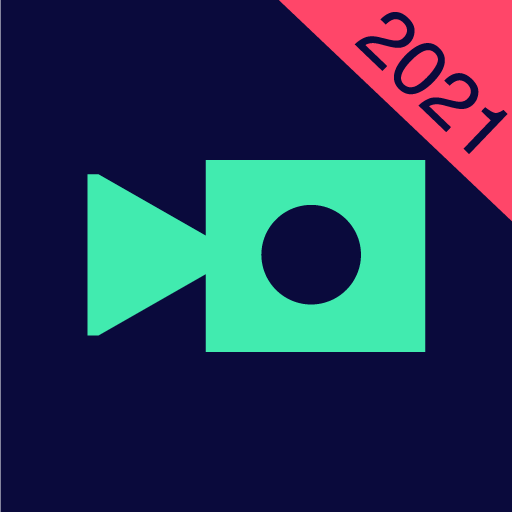Renderforest Video & Animation
BlueStacksを使ってPCでプレイ - 5憶以上のユーザーが愛用している高機能Androidゲーミングプラットフォーム
Run Renderforest Intro Animation on PC or Mac
Renderforest Intro Animation is a Video Players & Editors app developed by Renderforest. BlueStacks app player is the best platform to play Android games on your PC or Mac for an immersive gaming experience.
XRenderforest Intro Animation is a video maker that lets you create professional-looking videos on your phone in just a few clicks! Whether you need to make a promotional video for your business, create a music video, or simply make a slideshow for a special event, XRenderforest Intro Animation has got you covered!
With hundreds of customizable templates to choose from, you can easily create attention-grabbing promo videos for your mobile app, food or hospitality business, healthcare center, or any other industry. You can also create cinematic trailers and opening titles for your independent movie, or invite guests to your conference, music concert, birthday, wedding, or another special event with our invitation video maker.
XRenderforest Intro Animation also allows you to animate your logo in a variety of styles with our intro maker, and give your videos a sleek branded look with gorgeous intro and outro templates. You can choose from minimal, dark, 3D, retro, footage-based, and many other styles to find the perfect logo reveal for your brand.
Download Renderforest Intro Animation APK with BlueStacks and enhance your video editing skills.
Learn how to download and play APK Games on your PC or MAC.
Renderforest Video & AnimationをPCでプレイ
-
BlueStacksをダウンロードしてPCにインストールします。
-
GoogleにサインインしてGoogle Play ストアにアクセスします。(こちらの操作は後で行っても問題ありません)
-
右上の検索バーにRenderforest Video & Animationを入力して検索します。
-
クリックして検索結果からRenderforest Video & Animationをインストールします。
-
Googleサインインを完了してRenderforest Video & Animationをインストールします。※手順2を飛ばしていた場合
-
ホーム画面にてRenderforest Video & Animationのアイコンをクリックしてアプリを起動します。