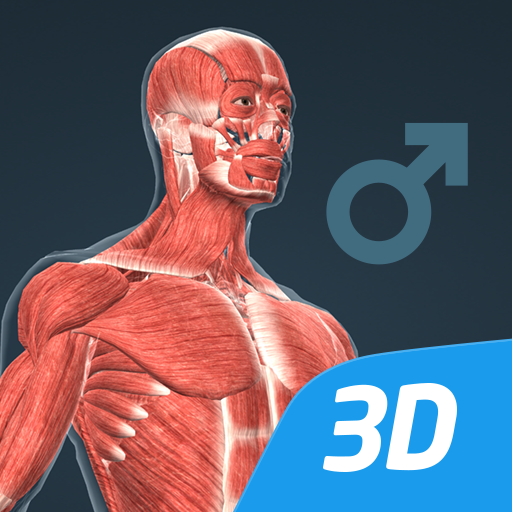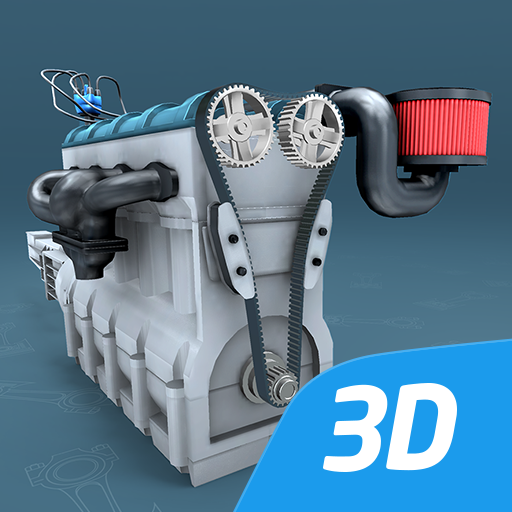mozaik3D - Apprendre avec nous
Jouez sur PC avec BlueStacks - la plate-forme de jeu Android, approuvée par + 500M de joueurs.
Page Modifiée le: 31 oct. 2023
Run mozaik3D - Learning is fun! on PC or Mac
Mozaik3D – Learning is fun! is an Education game developed by Mozaik Education. BlueStacks app player is the best platform to play this Android game on your PC or Mac for an immersive gaming experience.
Mozaik3D is an educational app designed to make learning fun and engaging for students between the ages of 8 and 18. The app offers more than 1200 educational 3D scenes on various topics including history, technology, physics, mathematics, biology, chemistry, geography and visual arts. These interactive scenes turn learning into an adventure, making it easier for students to understand complex concepts in a playful and enjoyable manner.
The app is available in multiple languages including American English, Deutsch, Français, Español, Русский, and many others. You can try the app without registering and open the demo scenes marked with a gift box icon.
If you like the demo scenes, you can register for a free user account, which will allow you to open 5 educational 3D scenes each week free of charge. By purchasing a mozaWeb PREMIUM subscription, you will gain unlimited access to all 3D scenes and full access to all items in the media library of mozaweb.com.
The app requires a continuous internet connection, and its 3D scenes have been designed with a soft body character system and absurd and interesting physics, which makes the app stand out from other educational apps.
Download mozaik3D – Learning is fun! on PC with BlueStacks and make learning fun again.
Jouez à mozaik3D - Apprendre avec nous sur PC. C'est facile de commencer.
-
Téléchargez et installez BlueStacks sur votre PC
-
Connectez-vous à Google pour accéder au Play Store ou faites-le plus tard
-
Recherchez mozaik3D - Apprendre avec nous dans la barre de recherche dans le coin supérieur droit
-
Cliquez pour installer mozaik3D - Apprendre avec nous à partir des résultats de la recherche
-
Connectez-vous à Google (si vous avez ignoré l'étape 2) pour installer mozaik3D - Apprendre avec nous
-
Cliquez sur l'icône mozaik3D - Apprendre avec nous sur l'écran d'accueil pour commencer à jouer