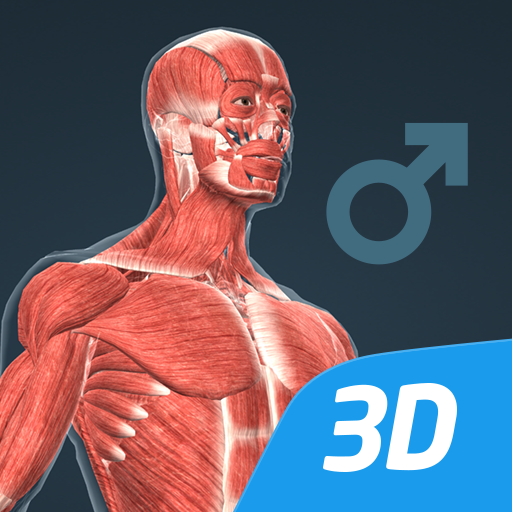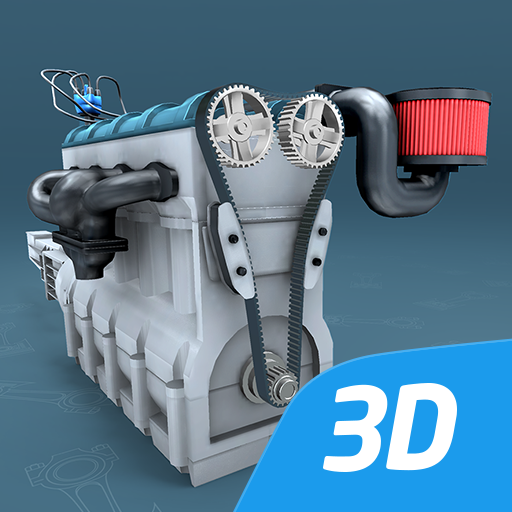mozaik3Dアプリ - 勉強しましょう。
BlueStacksを使ってPCでプレイ - 5憶以上のユーザーが愛用している高機能Androidゲーミングプラットフォーム
Run mozaik3D - Learning is fun! on PC or Mac
Mozaik3D – Learning is fun! is an Education game developed by Mozaik Education. BlueStacks app player is the best platform to play this Android game on your PC or Mac for an immersive gaming experience.
Mozaik3D is an educational app designed to make learning fun and engaging for students between the ages of 8 and 18. The app offers more than 1200 educational 3D scenes on various topics including history, technology, physics, mathematics, biology, chemistry, geography and visual arts. These interactive scenes turn learning into an adventure, making it easier for students to understand complex concepts in a playful and enjoyable manner.
The app is available in multiple languages including American English, Deutsch, Français, Español, Русский, and many others. You can try the app without registering and open the demo scenes marked with a gift box icon.
If you like the demo scenes, you can register for a free user account, which will allow you to open 5 educational 3D scenes each week free of charge. By purchasing a mozaWeb PREMIUM subscription, you will gain unlimited access to all 3D scenes and full access to all items in the media library of mozaweb.com.
The app requires a continuous internet connection, and its 3D scenes have been designed with a soft body character system and absurd and interesting physics, which makes the app stand out from other educational apps.
Download mozaik3D – Learning is fun! on PC with BlueStacks and make learning fun again.
mozaik3Dアプリ - 勉強しましょう。をPCでプレイ
-
BlueStacksをダウンロードしてPCにインストールします。
-
GoogleにサインインしてGoogle Play ストアにアクセスします。(こちらの操作は後で行っても問題ありません)
-
右上の検索バーにmozaik3Dアプリ - 勉強しましょう。を入力して検索します。
-
クリックして検索結果からmozaik3Dアプリ - 勉強しましょう。をインストールします。
-
Googleサインインを完了してmozaik3Dアプリ - 勉強しましょう。をインストールします。※手順2を飛ばしていた場合
-
ホーム画面にてmozaik3Dアプリ - 勉強しましょう。のアイコンをクリックしてアプリを起動します。