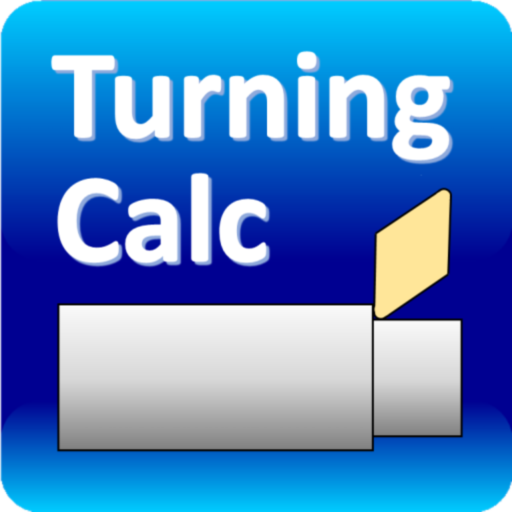Renishaw GoProbe
Jouez sur PC avec BlueStacks - la plate-forme de jeu Android, approuvée par + 500M de joueurs.
Page Modifiée le: 9 septembre 2019
Play Renishaw GoProbe on PC
The GoProbe app conveniently produces these single-line commands on your smartphone. Simply select the probing cycle you need from the menu, complete the input data fields and the app will generate the single-line command for that cycle, ready for you to key into the machine.
The GoProbe app also includes animations and videos of each probing cycle for visual reference.
This app is intended as a reference tool and should be used in conjunction with the GoProbe training kit. This app should only be used with Renishaw software packages which support the use of GoProbe cycles. Refer to www.renishaw.com/goprobe for full details.
A minimum screen resolution of 800 x 480 is recommended for this app.
Jouez à Renishaw GoProbe sur PC. C'est facile de commencer.
-
Téléchargez et installez BlueStacks sur votre PC
-
Connectez-vous à Google pour accéder au Play Store ou faites-le plus tard
-
Recherchez Renishaw GoProbe dans la barre de recherche dans le coin supérieur droit
-
Cliquez pour installer Renishaw GoProbe à partir des résultats de la recherche
-
Connectez-vous à Google (si vous avez ignoré l'étape 2) pour installer Renishaw GoProbe
-
Cliquez sur l'icône Renishaw GoProbe sur l'écran d'accueil pour commencer à jouer


![GEO CALC [ Phone / Tablet ]](https://cdn-icon.bluestacks.com/lh3/2MQ1IoLCUoMLqEBbBhEEhyf_1CO-WnvdpJ3gzhtn79izUFwT49kWojyslU-sIDTeXjWT)