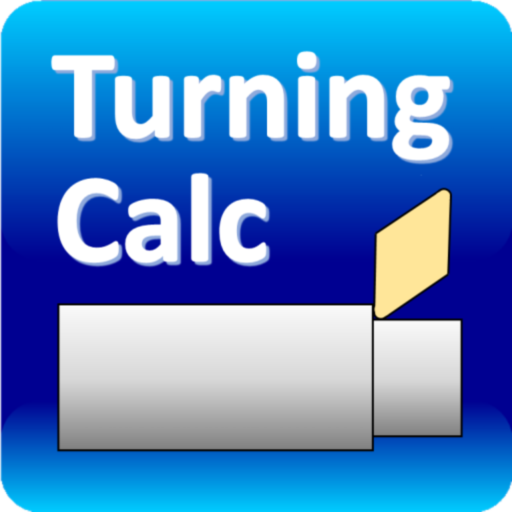Renishaw GoProbe
Graj na PC z BlueStacks – Platforma gamingowa Android, która uzyskała zaufanie ponad 500 milionów graczy!
Strona zmodyfikowana w dniu: 9 września 2019
Play Renishaw GoProbe on PC
The GoProbe app conveniently produces these single-line commands on your smartphone. Simply select the probing cycle you need from the menu, complete the input data fields and the app will generate the single-line command for that cycle, ready for you to key into the machine.
The GoProbe app also includes animations and videos of each probing cycle for visual reference.
This app is intended as a reference tool and should be used in conjunction with the GoProbe training kit. This app should only be used with Renishaw software packages which support the use of GoProbe cycles. Refer to www.renishaw.com/goprobe for full details.
A minimum screen resolution of 800 x 480 is recommended for this app.
Zagraj w Renishaw GoProbe na PC. To takie proste.
-
Pobierz i zainstaluj BlueStacks na PC
-
Zakończ pomyślnie ustawienie Google, aby otrzymać dostęp do sklepu Play, albo zrób to później.
-
Wyszukaj Renishaw GoProbe w pasku wyszukiwania w prawym górnym rogu.
-
Kliknij, aby zainstalować Renishaw GoProbe z wyników wyszukiwania
-
Ukończ pomyślnie rejestrację Google (jeśli krok 2 został pominięty) aby zainstalować Renishaw GoProbe
-
Klinij w ikonę Renishaw GoProbe na ekranie startowym, aby zacząć grę


![GEO CALC [ Phone / Tablet ]](https://cdn-icon.bluestacks.com/lh3/2MQ1IoLCUoMLqEBbBhEEhyf_1CO-WnvdpJ3gzhtn79izUFwT49kWojyslU-sIDTeXjWT)