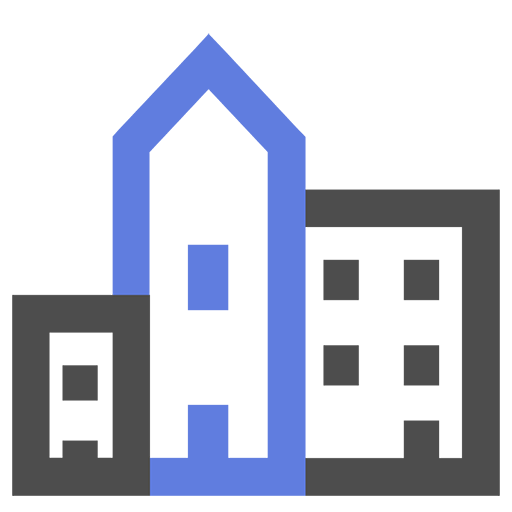Rentalia: ferienhäuser
Spiele auf dem PC mit BlueStacks - der Android-Gaming-Plattform, der über 500 Millionen Spieler vertrauen.
Seite geändert am: 13. November 2019
Play Rentalia: holiday rentals on PC
Discover designer flats in the city, spectacular villas and houses, beachside apartments, charming country cottages and bungalows to go mad about. Choose to feel at home! Thousands of places look forward to welcoming you.
Rentalia is the benchmark website for holiday rentals in Southern Europe and it belongs to the idealista group.
Install the app on your Android and begin to plan your break:
- Choose your holiday destination
- Choose the dates and apply the filters you want for your holiday home
- Find apartments close to you. It’s very easy if you are already at your destination
- Consult other traveller’s experiences and opinions. Their comments will help you choose the best property
- Save the accommodation units you like in your list of favourites and share your discoveries with your travel companions
- Contact and book with ease directly from your Android
Spiele Rentalia: ferienhäuser auf dem PC. Der Einstieg ist einfach.
-
Lade BlueStacks herunter und installiere es auf deinem PC
-
Schließe die Google-Anmeldung ab, um auf den Play Store zuzugreifen, oder mache es später
-
Suche in der Suchleiste oben rechts nach Rentalia: ferienhäuser
-
Klicke hier, um Rentalia: ferienhäuser aus den Suchergebnissen zu installieren
-
Schließe die Google-Anmeldung ab (wenn du Schritt 2 übersprungen hast), um Rentalia: ferienhäuser zu installieren.
-
Klicke auf dem Startbildschirm auf das Rentalia: ferienhäuser Symbol, um mit dem Spielen zu beginnen