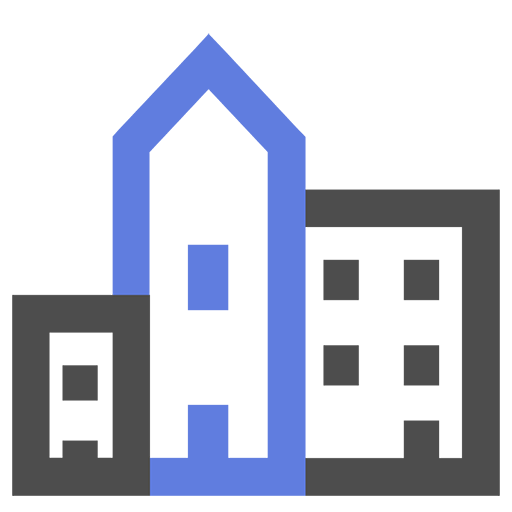Rentalia: location de vacances
Jouez sur PC avec BlueStacks - la plate-forme de jeu Android, approuvée par + 500M de joueurs.
Page Modifiée le: 13 novembre 2019
Play Rentalia: holiday rentals on PC
Discover designer flats in the city, spectacular villas and houses, beachside apartments, charming country cottages and bungalows to go mad about. Choose to feel at home! Thousands of places look forward to welcoming you.
Rentalia is the benchmark website for holiday rentals in Southern Europe and it belongs to the idealista group.
Install the app on your Android and begin to plan your break:
- Choose your holiday destination
- Choose the dates and apply the filters you want for your holiday home
- Find apartments close to you. It’s very easy if you are already at your destination
- Consult other traveller’s experiences and opinions. Their comments will help you choose the best property
- Save the accommodation units you like in your list of favourites and share your discoveries with your travel companions
- Contact and book with ease directly from your Android
Jouez à Rentalia: location de vacances sur PC. C'est facile de commencer.
-
Téléchargez et installez BlueStacks sur votre PC
-
Connectez-vous à Google pour accéder au Play Store ou faites-le plus tard
-
Recherchez Rentalia: location de vacances dans la barre de recherche dans le coin supérieur droit
-
Cliquez pour installer Rentalia: location de vacances à partir des résultats de la recherche
-
Connectez-vous à Google (si vous avez ignoré l'étape 2) pour installer Rentalia: location de vacances
-
Cliquez sur l'icône Rentalia: location de vacances sur l'écran d'accueil pour commencer à jouer