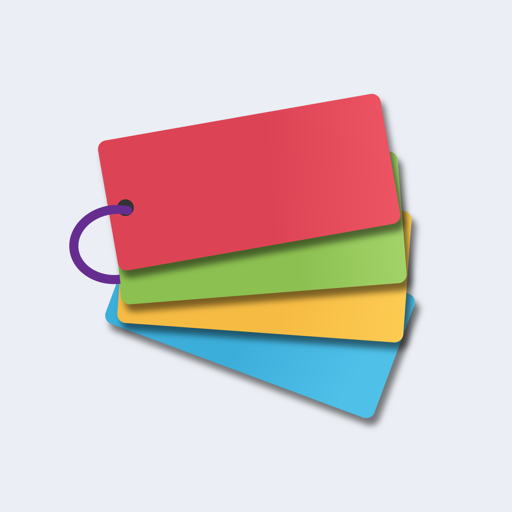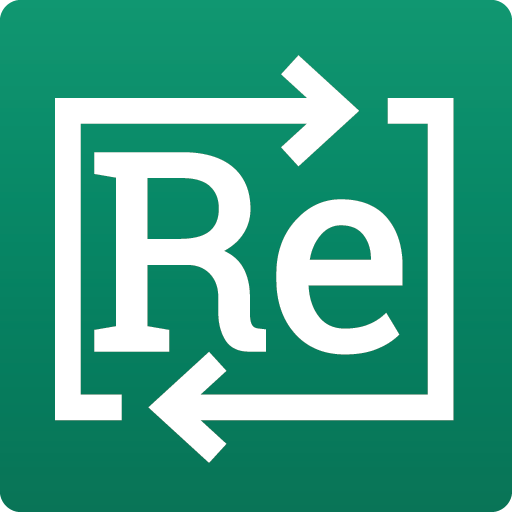
Repetico - Study flashcards
Play on PC with BlueStacks – the Android Gaming Platform, trusted by 500M+ gamers.
Page Modified on: November 5, 2020
Play Repetico - Study flashcards on PC
You can also invite your friends and share cardsets!
* INTELLIGENT AND EFFICIENT LEARNING *
You decide how to learn:
• Flashcard system by Sebastian Leitner (long-term memory)
• All cards at once (short-term memory)
• Favorites (only marked as favorite cards)
• Only not-known cards
• Only not-yet-studied-cards
• Repeat not-known-ones after study sessions
* FEATURES *
• Synchronization of flashcards from and to www.repetico.com
• Flexible choice of flashcard subsets for learning: Disable or enable categories within a set of cards
• Mark important flashcards as favorites
• Invite friends to the app or directly to your cardsets
• See the cardsets created by your friends and join them, if they configured the cardsets to let you
• Measure your diligence by "Study points" and see a ranking of study points which includes you and your friends
• Creating, browsing and querying of multiple choice questions (PRO-Feature)
• Detailed overview of your current learning status
• No internet connection required
• Easy to use and fast search function
• Intuitive and user-friendly operation
• Tablet-enabled
Do you like the Repetico app? Then we look forward to your review in the Play Store. Do you have any suggestions? Then send us an e-mail to apps@repetico.com.
Play Repetico - Study flashcards on PC. It’s easy to get started.
-
Download and install BlueStacks on your PC
-
Complete Google sign-in to access the Play Store, or do it later
-
Look for Repetico - Study flashcards in the search bar at the top right corner
-
Click to install Repetico - Study flashcards from the search results
-
Complete Google sign-in (if you skipped step 2) to install Repetico - Study flashcards
-
Click the Repetico - Study flashcards icon on the home screen to start playing