
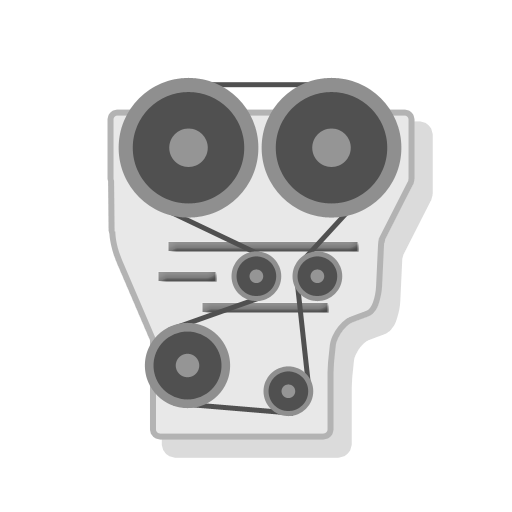
Car service
Gioca su PC con BlueStacks: la piattaforma di gioco Android, considerata affidabile da oltre 500 milioni di giocatori.
Pagina modificata il: 15 giugno 2019
Play Car service on PC
The idea is to track the status of mechanisms cars. The database stored basic operating periods and especially critical aggregates cars.
There is a function to add new details on request. Intuitive application is easy to learn. You can leave comments for the convenience, for example: "Japanese pads without asbestos", "test the filter at a friend's advice".
Price applications as a cup of coffee, but the taste is not shatter longer.
Gioca Car service su PC. È facile iniziare.
-
Scarica e installa BlueStacks sul tuo PC
-
Completa l'accesso a Google per accedere al Play Store o eseguilo in un secondo momento
-
Cerca Car service nella barra di ricerca nell'angolo in alto a destra
-
Fai clic per installare Car service dai risultati della ricerca
-
Completa l'accesso a Google (se hai saltato il passaggio 2) per installare Car service
-
Fai clic sull'icona Car service nella schermata principale per iniziare a giocare



