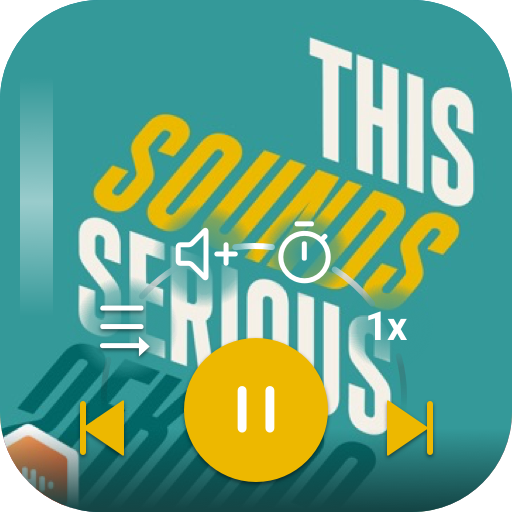Podcast Player & Discovery — Repod
เล่นบน PC ผ่าน BlueStacks - Android Gaming Platform ที่ได้รับความไว้วางใจจากเกมเมอร์ 500 ล้านคนทั่วโลก
Page Modified on: 17 กรกฎาคม 2563
Play Podcast Player & Discovery — Repod on PC
Join the podcast community.
• Discover new podcasts that you wouldn't find recommended on any other podcast app
• Share & discuss podcast episodes
• Manage and organize your podcast subscriptions so that you can quickly jump into your next bingeable series or newly discovered show or episode
Podcast Discovery with Friends
With over 50 million podcast episodes out there, Repod’s community helps you consistently find and listen to the best episodes beyond the Top Charts. The community of podcast discoverers share diverse recommendations so we can discuss the best episodes together. Unlike other podcast listening apps, Repod offers simple sharing features and engaging discussions so that you could find shows or episodes that are tailored to your taste for podcast listening.
Share Podcast Recommendations in the Community
🗣 Share episodes, shows, playlists, or profiles with anyone inside or outside the podcast app
📝 Start a podcast discussion. Post a comment on your favorite episode for the community to respond
✂️ Clip & share up to 1-minute podcast episode snippets that stood out to you the most
⏰ Tap into clips and timestamps to quickly jump into the best parts of an episode
👍 Enjoyed an episode? Rate and review podcasts with an upvote
📈 Discover podcast episodes that are the most liked within the last day, week, month, or year
Creating & Sharing Podcast Playlists
📖 Create & share your own public podcast playlists.
🤝 Follow other user’s playlists so that you can expand your podcast taste palette
🤓 Find trending playlists, new podcast shows & series, and other new & noteworthy episodes
Organizing Your Podcasts
📚 Organize your podcast subscriptions and episodes with Stations.
🌟 Save your favorite podcast episodes and clips to listen and share for later.
List to all of your favorite podcast shows including: The Joe Rogan Experience, The Daily, This American Life, Freakonomics Radio, Stuff You Should Know, TED Talks Daily, Reply All, Radiolab, 99% Invisible, Hidden Brain, How I Built This with Guy Raz, Planet Money, Serial, TED Radio Hour, Criminal, Today, Explained, Daily Boost, The Tim Ferriss Show, Invisibilia, Science Vs, Every Little Thing, Crime Junkie, Revisionist History, Dan Carlin's Hardcore History, Life Kit, Stuff They Don't Want You To Know, Masters of Scale with Reid Hoffman, Heavyweight, Making Sense with Sam Harris, Darknet Diaries, StartUp Podcast, Short Wave, The Daily Show With Trevor Noah, Office Ladies, The Indicator from Planet Money, My Favorite Murder, The Happiness Lab, The Moth, Conan O’Brien Needs A Friend, Up First, Slow Burn, In the Dark, Lore, Dr. Death, and more!
Find podcast recommendations by genre or topic: Society & Culture, True Crime, Comedy, History, Sports, Business, Entrepreneurship, Technology, Love & Relationships, Self-Improvement, Health & Fitness, Religion & Spirituality, Politics, Games / Hobbies, TV & Film, Food, Fiction / Audio Drama, Travel & Places, and more!
Ready to give Repod a try? Here is how to get started:
1. Sign up for free through email, Facebook or Twitter
2. Import your subscriptions from apple podcasts or import from another podcast player using the OPML import/export (Pocket Cast, Castro, Pocket Addict, Overcast, Player.fm, Castbox)
3. Find your friends or follow other podcast tastemakers
4. Start listening, discovering and sharing your favorite podcasts
เล่น Podcast Player & Discovery — Repod บน PC ได้ง่ายกว่า
-
ดาวน์โหลดและติดตั้ง BlueStacks บน PC ของคุณ
-
ลงชื่อเข้าใช้แอคเคาท์ Google เพื่อเข้าสู่ Play Store หรือทำในภายหลัง
-
ค้นหา Podcast Player & Discovery — Repod ในช่องค้นหาด้านขวาบนของโปรแกรม
-
คลิกเพื่อติดตั้ง Podcast Player & Discovery — Repod จากผลการค้นหา
-
ลงชื่อเข้าใช้บัญชี Google Account (หากยังไม่ได้ทำในขั้นที่ 2) เพื่อติดตั้ง Podcast Player & Discovery — Repod
-
คลิกที่ไอคอน Podcast Player & Discovery — Repod ในหน้าจอเพื่อเริ่มเล่น