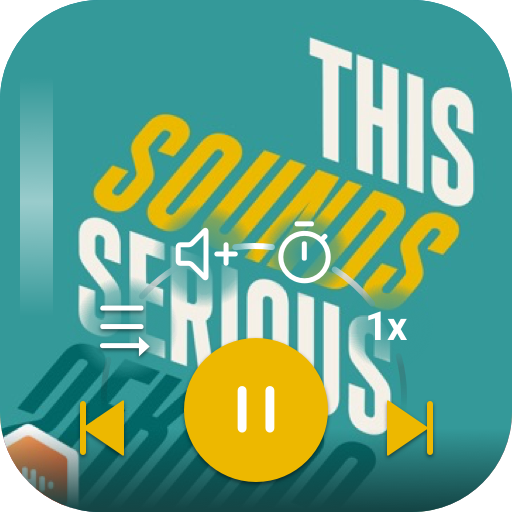Podcast Player & Discovery — Repod
Chơi trên PC với BlueStacks - Nền tảng chơi game Android, được hơn 500 triệu game thủ tin tưởng.
Trang đã được sửa đổi vào: 17 tháng 7, 2020
Play Podcast Player & Discovery — Repod on PC
Join the podcast community.
• Discover new podcasts that you wouldn't find recommended on any other podcast app
• Share & discuss podcast episodes
• Manage and organize your podcast subscriptions so that you can quickly jump into your next bingeable series or newly discovered show or episode
Podcast Discovery with Friends
With over 50 million podcast episodes out there, Repod’s community helps you consistently find and listen to the best episodes beyond the Top Charts. The community of podcast discoverers share diverse recommendations so we can discuss the best episodes together. Unlike other podcast listening apps, Repod offers simple sharing features and engaging discussions so that you could find shows or episodes that are tailored to your taste for podcast listening.
Share Podcast Recommendations in the Community
🗣 Share episodes, shows, playlists, or profiles with anyone inside or outside the podcast app
📝 Start a podcast discussion. Post a comment on your favorite episode for the community to respond
✂️ Clip & share up to 1-minute podcast episode snippets that stood out to you the most
⏰ Tap into clips and timestamps to quickly jump into the best parts of an episode
👍 Enjoyed an episode? Rate and review podcasts with an upvote
📈 Discover podcast episodes that are the most liked within the last day, week, month, or year
Creating & Sharing Podcast Playlists
📖 Create & share your own public podcast playlists.
🤝 Follow other user’s playlists so that you can expand your podcast taste palette
🤓 Find trending playlists, new podcast shows & series, and other new & noteworthy episodes
Organizing Your Podcasts
📚 Organize your podcast subscriptions and episodes with Stations.
🌟 Save your favorite podcast episodes and clips to listen and share for later.
List to all of your favorite podcast shows including: The Joe Rogan Experience, The Daily, This American Life, Freakonomics Radio, Stuff You Should Know, TED Talks Daily, Reply All, Radiolab, 99% Invisible, Hidden Brain, How I Built This with Guy Raz, Planet Money, Serial, TED Radio Hour, Criminal, Today, Explained, Daily Boost, The Tim Ferriss Show, Invisibilia, Science Vs, Every Little Thing, Crime Junkie, Revisionist History, Dan Carlin's Hardcore History, Life Kit, Stuff They Don't Want You To Know, Masters of Scale with Reid Hoffman, Heavyweight, Making Sense with Sam Harris, Darknet Diaries, StartUp Podcast, Short Wave, The Daily Show With Trevor Noah, Office Ladies, The Indicator from Planet Money, My Favorite Murder, The Happiness Lab, The Moth, Conan O’Brien Needs A Friend, Up First, Slow Burn, In the Dark, Lore, Dr. Death, and more!
Find podcast recommendations by genre or topic: Society & Culture, True Crime, Comedy, History, Sports, Business, Entrepreneurship, Technology, Love & Relationships, Self-Improvement, Health & Fitness, Religion & Spirituality, Politics, Games / Hobbies, TV & Film, Food, Fiction / Audio Drama, Travel & Places, and more!
Ready to give Repod a try? Here is how to get started:
1. Sign up for free through email, Facebook or Twitter
2. Import your subscriptions from apple podcasts or import from another podcast player using the OPML import/export (Pocket Cast, Castro, Pocket Addict, Overcast, Player.fm, Castbox)
3. Find your friends or follow other podcast tastemakers
4. Start listening, discovering and sharing your favorite podcasts
Chơi Podcast Player & Discovery — Repod trên PC. Rất dễ để bắt đầu
-
Tải và cài đặt BlueStacks trên máy của bạn
-
Hoàn tất đăng nhập vào Google để đến PlayStore, hoặc thực hiện sau
-
Tìm Podcast Player & Discovery — Repod trên thanh tìm kiếm ở góc phải màn hình
-
Nhấn vào để cài đặt Podcast Player & Discovery — Repod trong danh sách kết quả tìm kiếm
-
Hoàn tất đăng nhập Google (nếu bạn chưa làm bước 2) để cài đặt Podcast Player & Discovery — Repod
-
Nhấn vào icon Podcast Player & Discovery — Repod tại màn hình chính để bắt đầu chơi