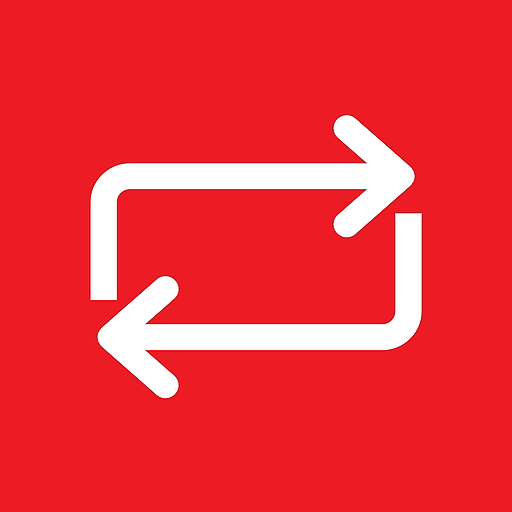Репост – Загрузить и Сохранить Фото & Видео
Играйте на ПК с BlueStacks – игровой платформе для приложений на Android. Нас выбирают более 500 млн. игроков.
Страница изменена: 25 мая 2019 г.
Play Repost – Photo & Video Download And Save on PC
For years we've been working to provide you with the best experience we can create, so you can easily download, save and repost Instagram photos and videos to share with your friends or followers.
You don't need to screenshot anymore!
Millions of people worldwide already joined Repost family and repost ig photos daily.
HOW TO REPOST:
Install the app and run it. Once it starts – it begins waiting for you to copy a URL of Instagram post.
Open Instagram and find the post you' d like to repost or download. Click the tree dots button on top of the post.
The menu appears. Select "copy share url". Repost will handle the rest.
I clicked on three dots button, but there is no "copy share url" – Ensure that the account you are trying to repost from is public.
We respect privacy – if the account is private you can not repost from it.
I have copied the link, but nothing happens – sometimes Repost fells asleep. Just run the app once again.
Repost has lots of features making your experience more interesting and fun than just reposting photos or videos:
Repost Editor
Unlish your creativity and make reposting an art. Add stickers, emojis, texts and your drawings to photos and videos to share your emotions with friends or to make a joke. Crop photos, to focus on what you really want to share.
Custom Chronological Feed
View latest posts of people you have reposted from in your feed, so you won't miss new interesting posts. You can create your custom feed, different from your Instgram feed – just search for people and add them to feed manually. More than that – you can even follow tags!
World and Local Trends
Explore what people are talking about – Repost shows you the latest posts about trending topics in the world and nearby. Find one you care about and repost to share with your followers.
Top Reposts
See what others reposting most to find interesting posts and people.
More things you can be sure about installing Repost:
Repost videos
We provide you with the latest high-end industry technology to work with videos, so you can regram videos you’ve found with your followers.
Be safe and secure
We don't store your password or username, we don't ask for them, we don't need them, so you can be sure they won't be stolen.
Clear watermarks
We dont use awkward dark stripes at the edges of your post like other repost ig apps - our watermark is clean and clear, so the picture remains beautiful as it is. You can use this to add copy rights to your photos.
Share everywhere
Amazing! Now you can not only regram ig videos and photos, but also send them directly to your friends via any messenger, Viber or WhatsApp, Facebook, Pinterest, or any social network you like! Don't let your friends miss a thing!
Играйте в игру Репост – Загрузить и Сохранить Фото & Видео на ПК. Это легко и просто.
-
Скачайте и установите BlueStacks на ПК.
-
Войдите в аккаунт Google, чтобы получить доступ к Google Play, или сделайте это позже.
-
В поле поиска, которое находится в правой части экрана, введите название игры – Репост – Загрузить и Сохранить Фото & Видео.
-
Среди результатов поиска найдите игру Репост – Загрузить и Сохранить Фото & Видео и нажмите на кнопку "Установить".
-
Завершите авторизацию в Google (если вы пропустили этот шаг в начале) и установите игру Репост – Загрузить и Сохранить Фото & Видео.
-
Нажмите на ярлык игры Репост – Загрузить и Сохранить Фото & Видео на главном экране, чтобы начать играть.