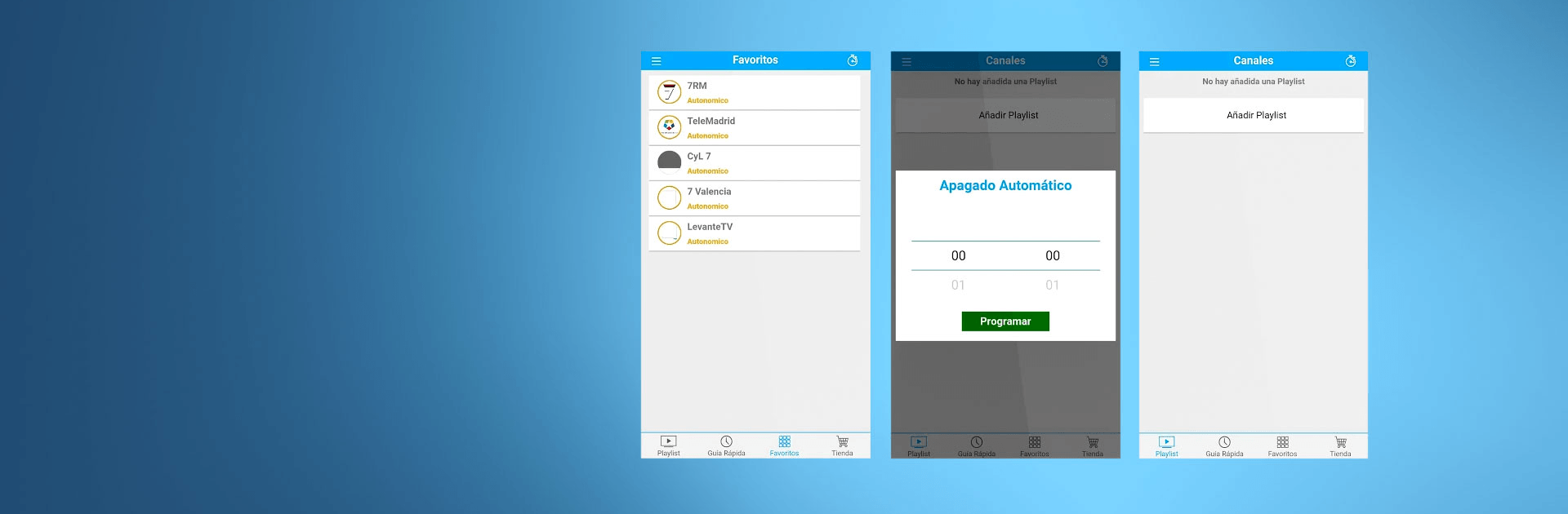

Newplay Player
Juega en PC con BlueStacks: la plataforma de juegos Android, en la que confían más de 500 millones de jugadores.
Página modificada el: 12 de octubre de 2021
Run IPTV Player Newplay on PC or Mac
IPTV Player Newplay is a video player and editor app developed by ITECH SLU. BlueStacks app player is the best platform to run this Android app on your PC or Mac for a pleasurable user experience!
Run IPTV Player Newplay on PC and enjoy this entertainment app from the large and gorgeous display on your PC! You can now totally control your viewing experience!
With the IPTV Player Newplay PC app, you can create playlists and breeze through your collections with ease! This app also allows you to add reminders for your favorite shows!
See what will be broadcast right from your PC and also share all content to your Chromecast! It’s so easy to plan the shows you want to watch with the programming guide and connect to your Chromecast for a pleasurable viewing experience.
This app also allows you to schedule an automatic shutdown. Which means that you can go to sleep while watching a program without having to worry about putting the show off. Once it gets to the scheduled time, it will go off all by itself.
Download IPTV Player Newplay on PC and enjoy your favorite shows!
Juega Newplay Player en la PC. Es fácil comenzar.
-
Descargue e instale BlueStacks en su PC
-
Complete el inicio de sesión de Google para acceder a Play Store, o hágalo más tarde
-
Busque Newplay Player en la barra de búsqueda en la esquina superior derecha
-
Haga clic para instalar Newplay Player desde los resultados de búsqueda
-
Complete el inicio de sesión de Google (si omitió el paso 2) para instalar Newplay Player
-
Haz clic en el ícono Newplay Player en la pantalla de inicio para comenzar a jugar
