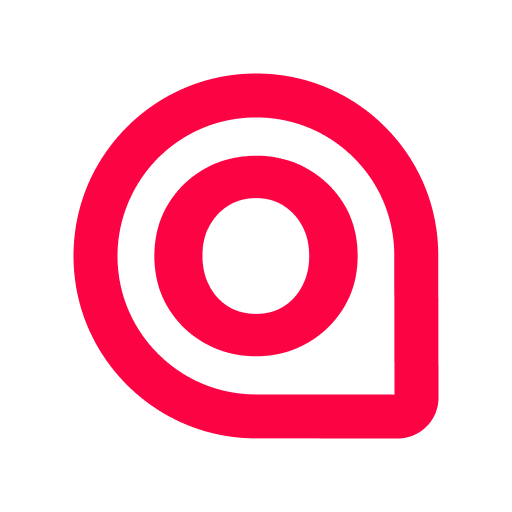iCasas Mexico - Real Estate
Play on PC with BlueStacks – the Android Gaming Platform, trusted by 500M+ gamers.
Page Modified on: October 31, 2018
Play iCasas Mexico - Real Estate on PC
KEY FEATURES
Search and find your new house or apartment quickly and easily. You will be able to specify as much as you want to find your new home:
★ Search by filters: Either by sale or rent, by property type, by price, by number of rooms and much more.
★ Property list in a map: Now, you can see all the listings of an area you are interested in reflected on a map.
★ Narrow your search in the map: Draw a polygon in the map and find the properties that appear in that zone.
★ Discover all the property details: Be able to know all the characteristics of a house in detail: photos, description, amenities, locations on a map, price. Rotate your mobile phone to see the photos in landscape mode.
★ Contact: If you are interested in a property, you can send a request for information to the advertiser or you can make a phone call easily and intuitively.
★ Share with the others: The results of your searches can be interesting for those who are also looking for a house. Share them in socials networks or using your email.
Synchronize the data of your user area with your new app. Manage your account wherever you are:
★ Log in: It won’t be necessary to fill in fields with your details once you have logged in. They will always remain.
★ Manage your favorites: Save all those properties you like in a simple way and remove them whenever you wish.
★ Create and remove your alerts: Receive notifications of new real estate listings that meet your search criteria.
Let iCasas to make life easier for you, either you want to buy a house, rent an apartment, look for a foreclosure and much more!
Talk to us
We are here to answer all your questions and to listen your feedback! Contact us at contact@icasas.mx.
For Real Estate Agents
Are you a real estate agent or developer? We will be happy to help you promote your properties in our app and portal, contact us at contact@icasas.mx.
Play iCasas Mexico - Real Estate on PC. It’s easy to get started.
-
Download and install BlueStacks on your PC
-
Complete Google sign-in to access the Play Store, or do it later
-
Look for iCasas Mexico - Real Estate in the search bar at the top right corner
-
Click to install iCasas Mexico - Real Estate from the search results
-
Complete Google sign-in (if you skipped step 2) to install iCasas Mexico - Real Estate
-
Click the iCasas Mexico - Real Estate icon on the home screen to start playing