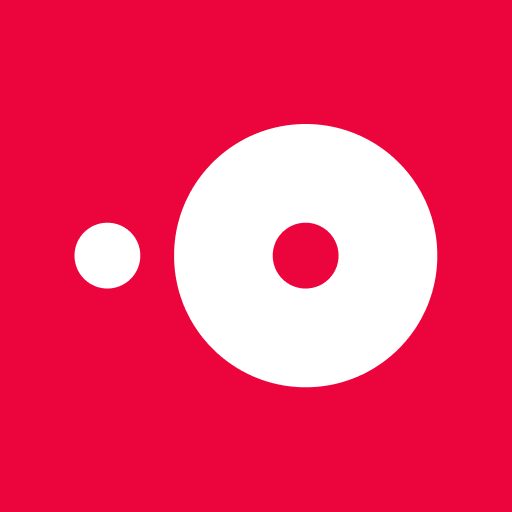ReserveOut - book a table
Juega en PC con BlueStacks: la plataforma de juegos Android, en la que confían más de 500 millones de jugadores.
Página modificada el: 1 de octubre de 2018
Play ReserveOut - book a table on PC
Try new restaurants and share your dining experience through writing reviews, add mouthwatering photos of your about-to-enjoy meal, and spread the goodness.
Find out why we’re awesome.
⋆⋆ Features ⋆⋆
✔ You travel the Middle East? No worries, we help you find the best dining venues, loudest parties, happiest hours, and hottest promotions in Dubai, Amman, Beirut, Abu Dhabi, Doha, Jeddah, Manamah & Northern Emirates.
✔ Search for restaurants, cafes, pubs and bars by the venue’s name, cuisine, or neighborhood. You can also browse seamlessly through restaurants in your city and book your table instantly.
✔ Filter your search by “Cuisine, Neighborhood, Price, or Features” according to your preference to help you find what you’re looking for faster.
✔ Check photos, menus, reviews, stories and descriptions about restaurants you want to enjoy.
✔ Stay tuned for hottest restaurant promotions for breakfasts, lunches, dinners and many special occasions and book them instantly.
✔ Save time and effort with available time slots! Book your table and get instant feedback: Red (Available), Orange (Waiting List), Grey (Unavailable).
✔ Create your own bundle of joy by adding your favorite restaurants to your favorite’s list.
✔ Invite friends to join you by sending them invitation emails containing restaurant’s name, time, and date.
✔ Add reservations to your calendar to remind you about your reservation
Ready now? Download our app and book your first restaurant table with ReserveOut.
_____________________________________
Follow us on:
Facebook: https://www.facebook.com/reserveout
Google+: https://plus.google.com/+Reserveout
Twitter: https://twitter.com/reserveout
Instagram: https://www.instagram.com/reserveout
_____________________________________
For more information, contact us : support@reserveout.com
Juega ReserveOut - book a table en la PC. Es fácil comenzar.
-
Descargue e instale BlueStacks en su PC
-
Complete el inicio de sesión de Google para acceder a Play Store, o hágalo más tarde
-
Busque ReserveOut - book a table en la barra de búsqueda en la esquina superior derecha
-
Haga clic para instalar ReserveOut - book a table desde los resultados de búsqueda
-
Complete el inicio de sesión de Google (si omitió el paso 2) para instalar ReserveOut - book a table
-
Haz clic en el ícono ReserveOut - book a table en la pantalla de inicio para comenzar a jugar